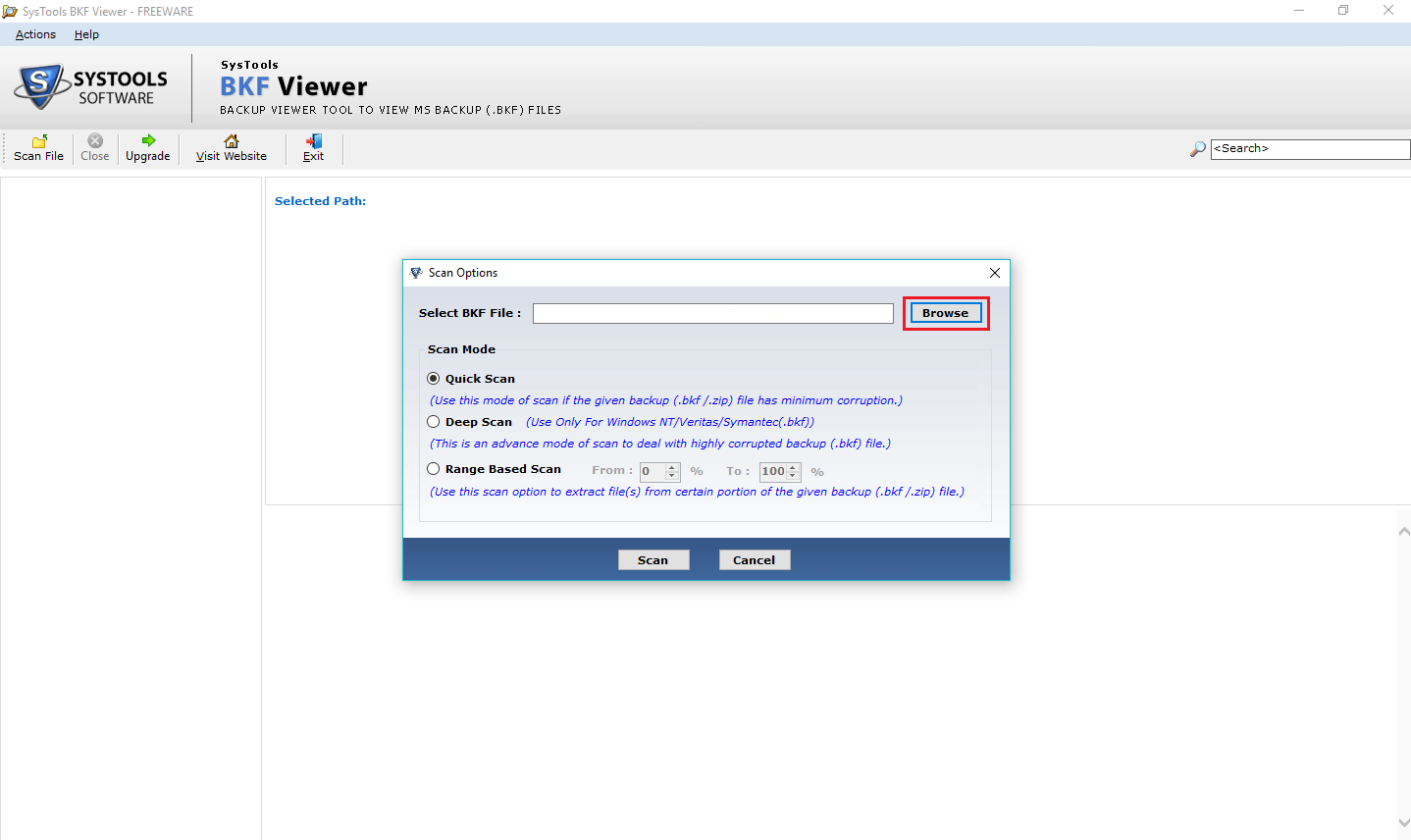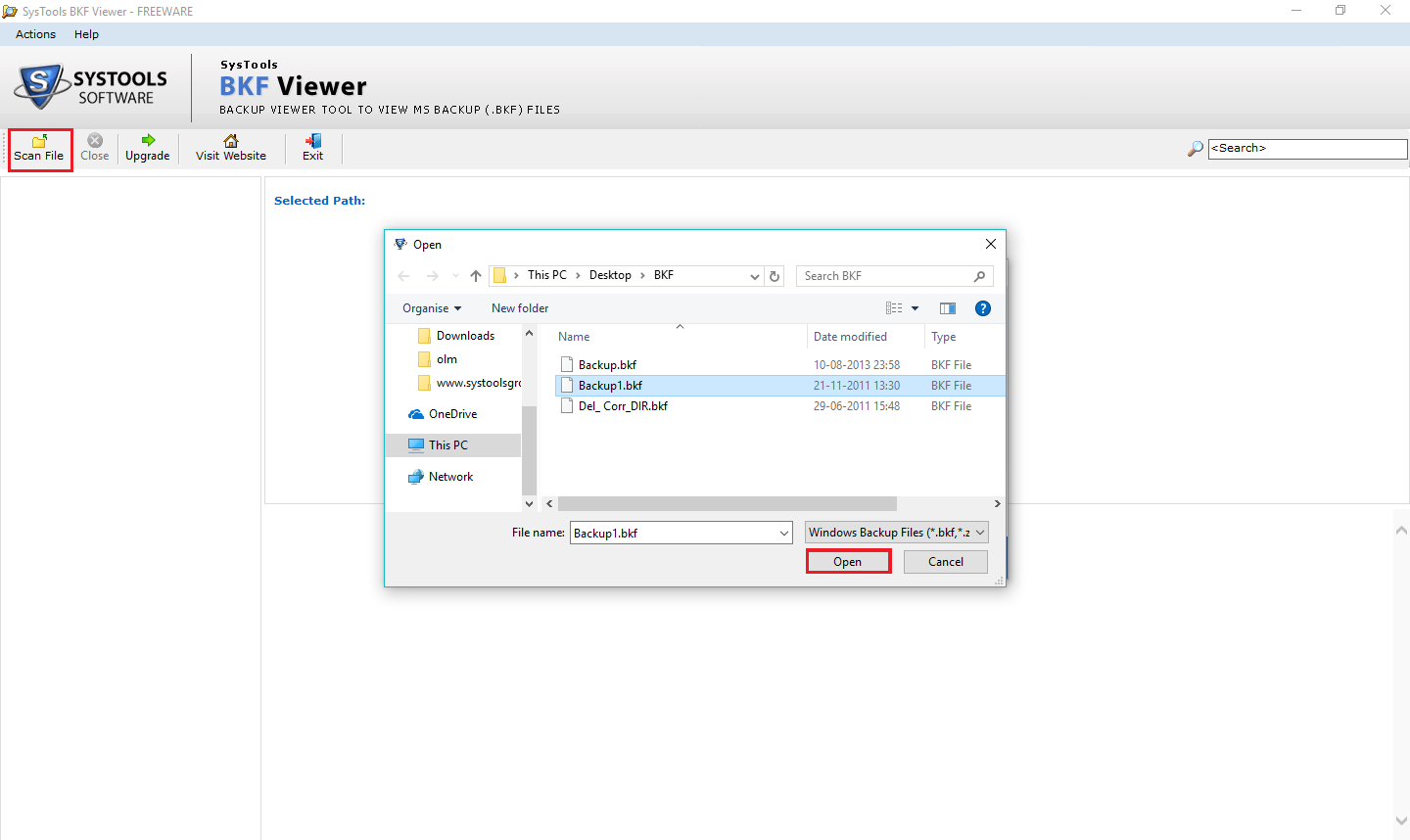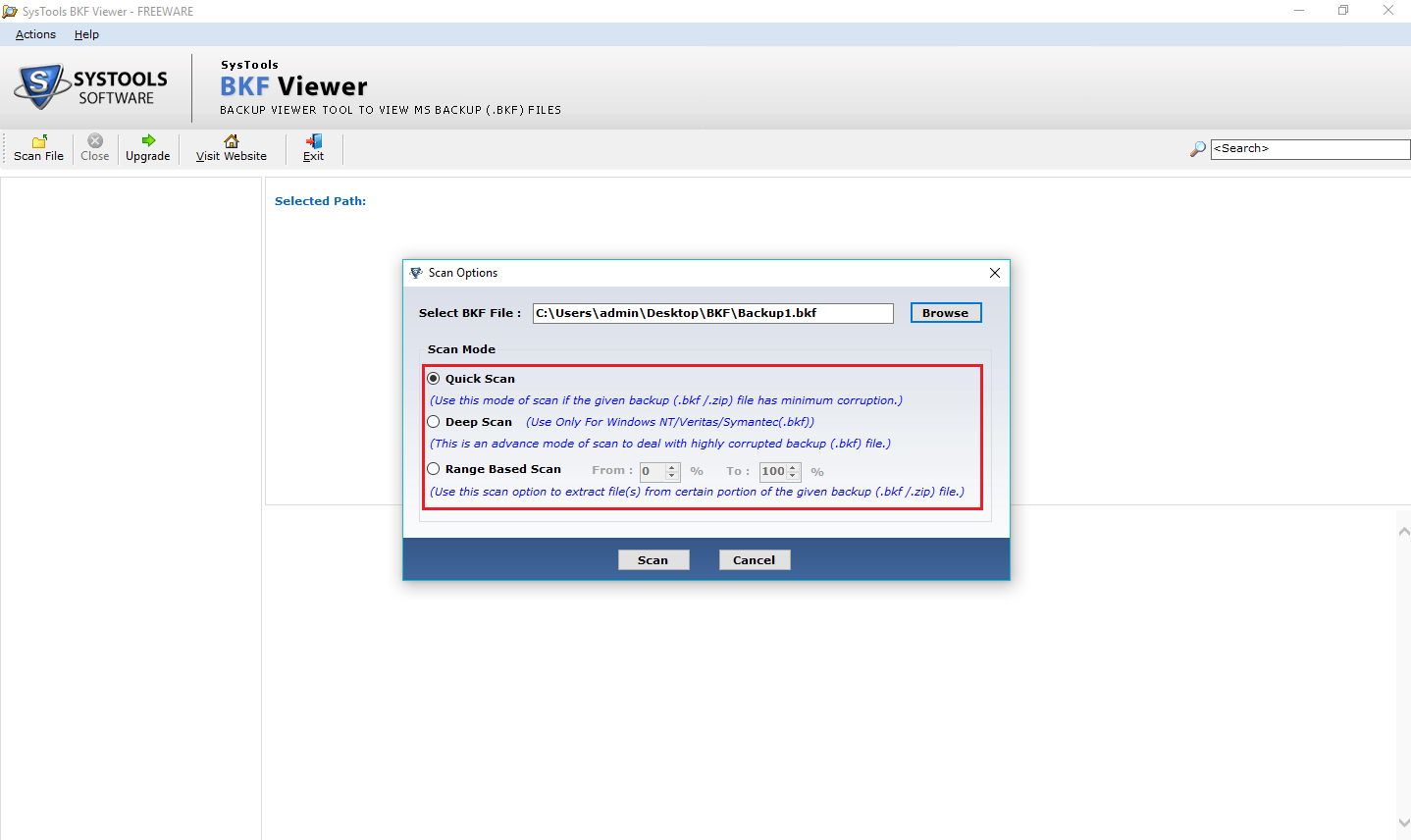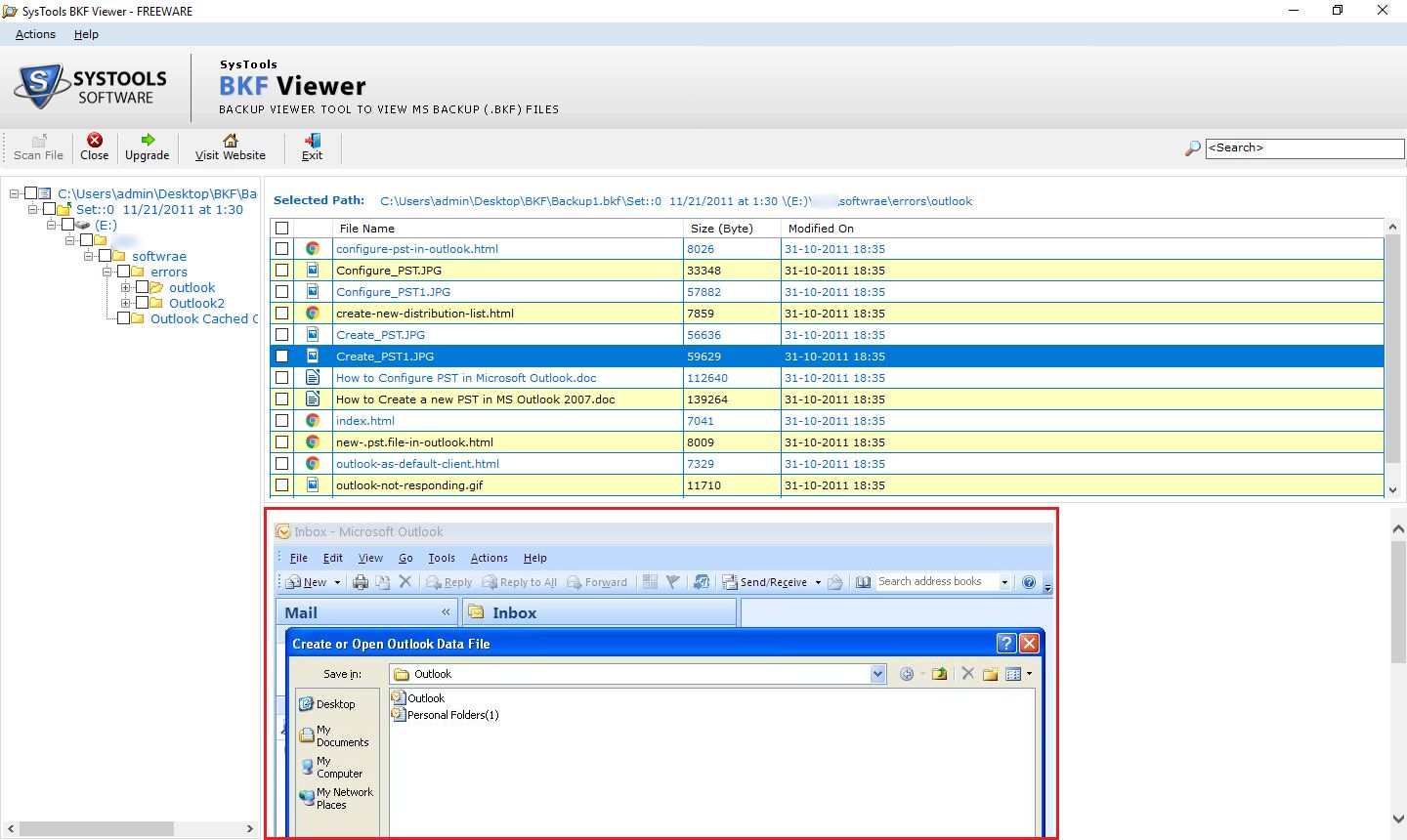Free BKF Viewer Tool
This is an advance application, which is designed to scan, open and view damaged or unhealthy Windows backup BKF file. It is a stand-alone program and therefore, does not need any other application to perform this task. Moreover, the utility brings forth various useful options making the entire process easy and quick.
- Create Quick Preview of .zip and .bkf Along with Properties
- Multiple Scanning Options: Quick, Deep, & Range Based Scan
- Scan and Preview any BKF File with No Limitation in File Size
- Search Option to Explore Items Once Scanning of BKF is Done
- Sort BKF File According to Size, File Name, and Date Effortlessly
- Supported Windows 11, 10, 8, 7 and Windows Server 2019, 2016, 2012 R2, 2008
Download Now
Safe & Secure
Upgrade Now
30 Days Money Back*