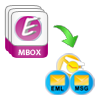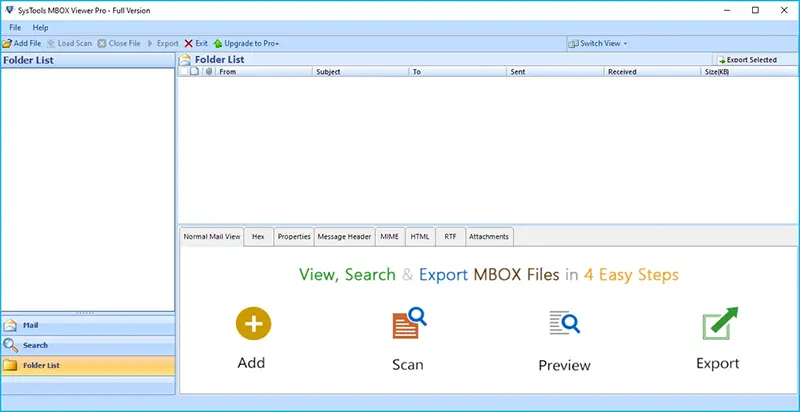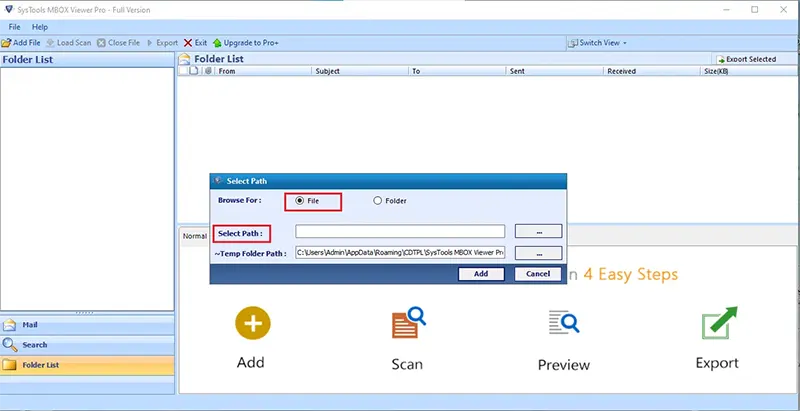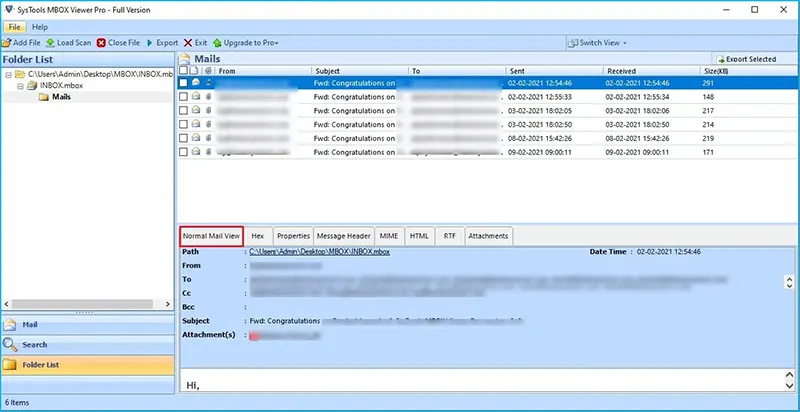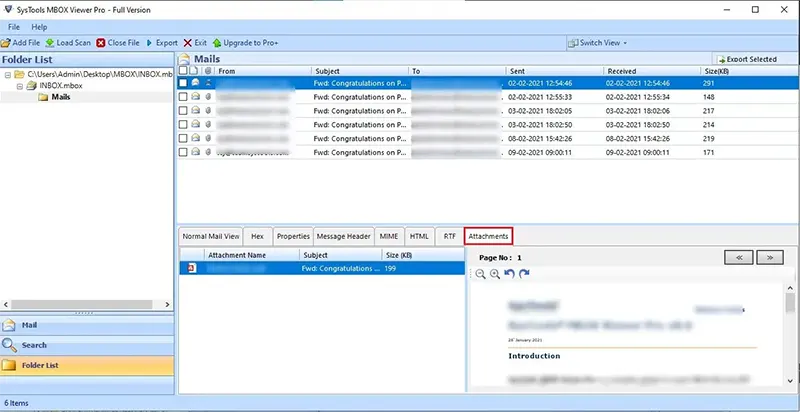Free Apple Mail Message Viewer Tool
Utilize a Windows based program to view email messages of MAC OSX Apple Mail in your Windows machine. The Apple mail message viewer tool is capable to view content of each emails stored on Apple mail database in original formatting.
- Allows Viewing Multiple Apple Mail Data Files at Once
- Scan and Previews Apple Mail Mailbox with All Email Components
- Preserve Meta Properties and Attachments while Scanning Data Files
- Apple Mail or Any Additional Programs are Not Required to View Emails
- Supports Windows 10, 8, 7 and Windows Server 2016, 2012 R2, 2008
Download Now
Safe & Secure
Upgrade Now
30 Days Money Back*