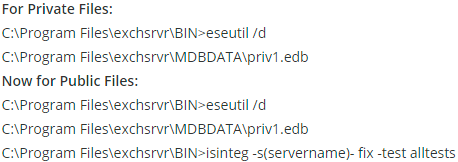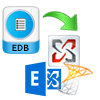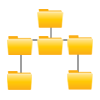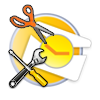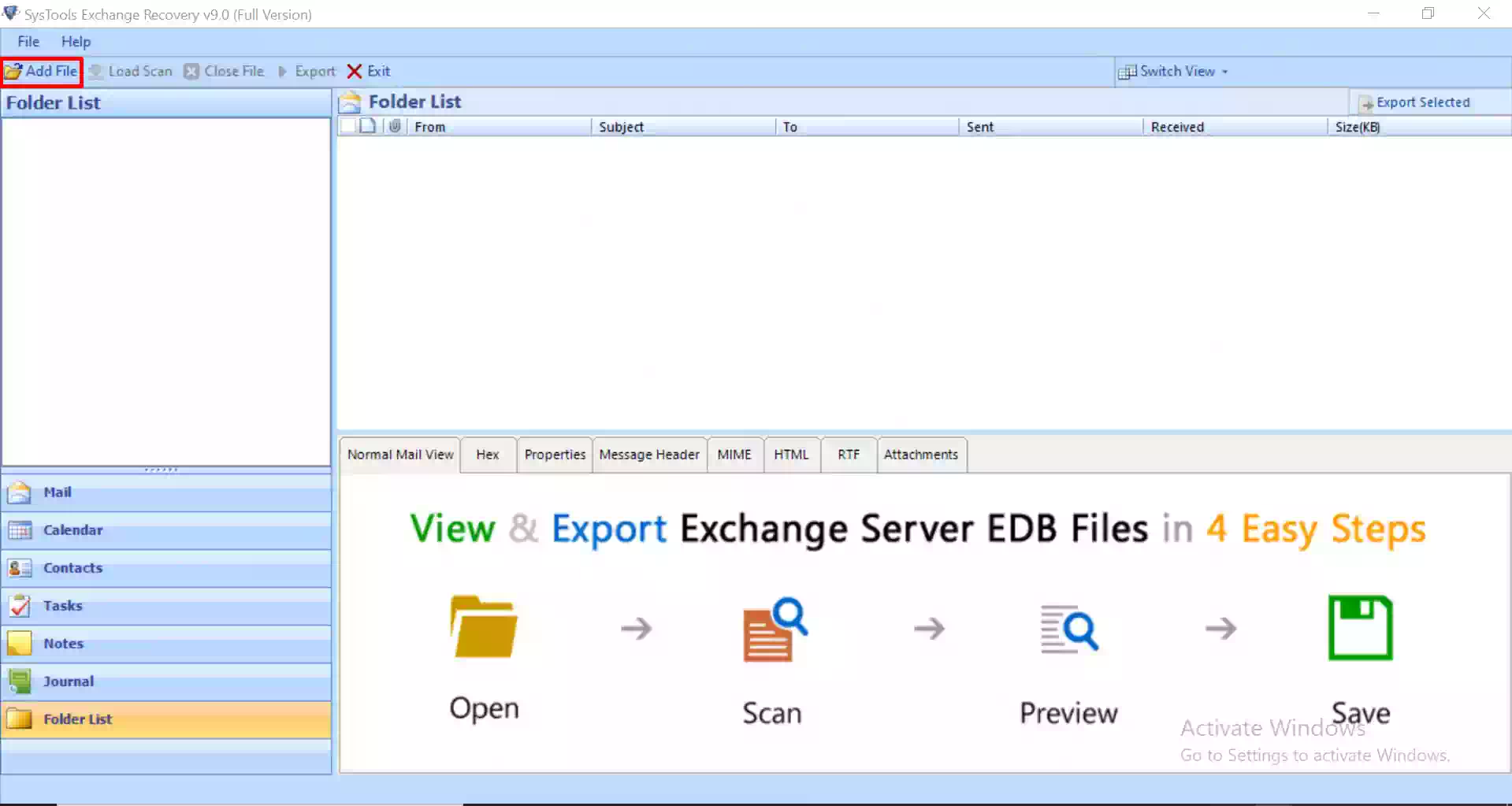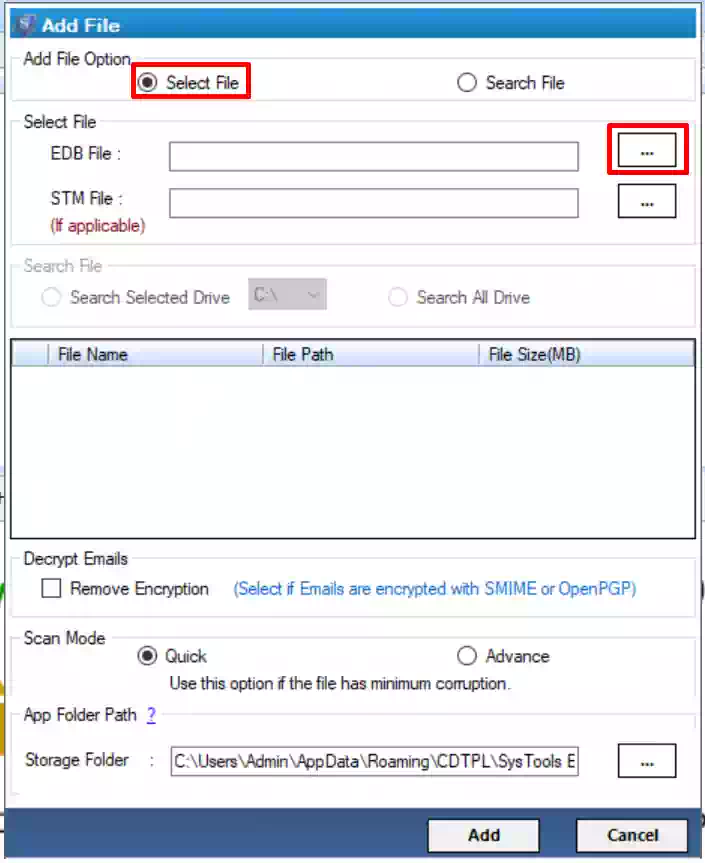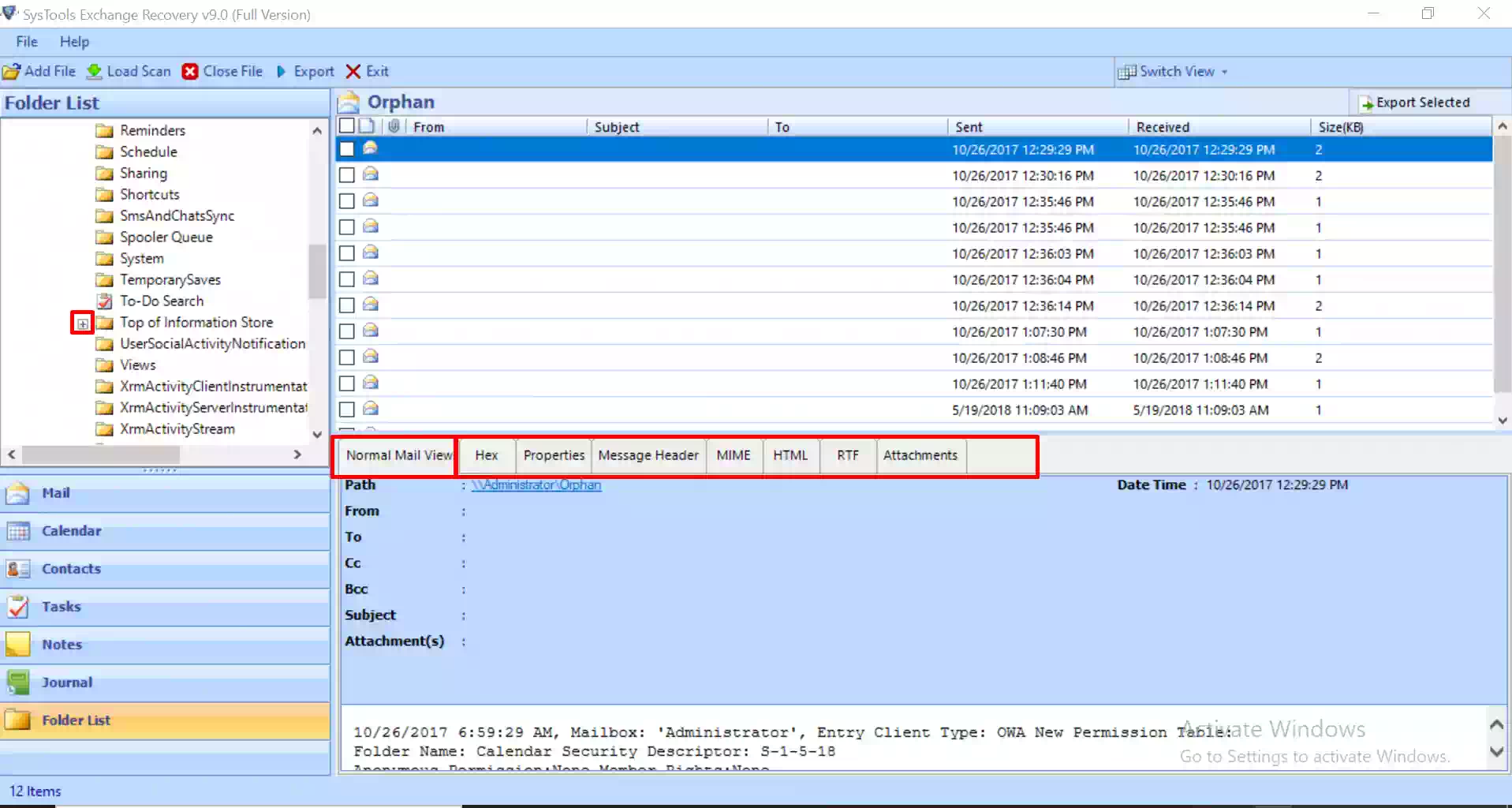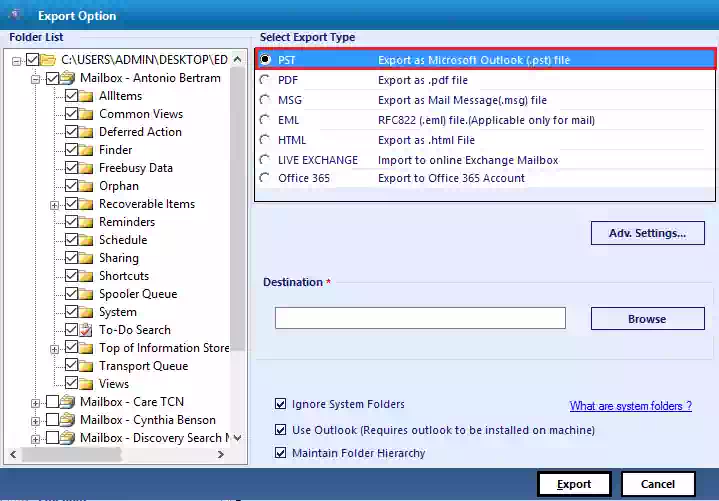Exchange EDB Recovery Software
An appropriate Exchange EDB Recovery software to repair Corrupted/Dismounted EDB files. After that, the tool saves recovered mailboxes to Live Exchange and multiple file formats. An EDB file of any size can be retrieved by using this tool.
- Scans & Recovers Corrupted EDB Files to Live Exchange Server & MS Outlook
- Recover Deleted Mailbox Exchange or Hard Deleted Emails From EDB File
- Exchange EDB Recovery From Both priv.edb and pub.edb
- Repairs Dismounted Data From the Inactive Exchange Server
- After Migration of Data, It Generates Summarize Report Logs
- Also Maintains the Folder Hierarchy After Conversion
- EDB Recovery Facilitates the Option of Naming Convention
- Exchange Database Recovery Tool Supports Exchange Server 2019, 2016, 2010, 2007, 2003
- Exchange EDB Recovery Supports MS Outlook 2019, 2016, 2013, 2010, 2007 & 2003 Version
Download Now
Safe & Secure
Purchase Now
30 Days Money Back*