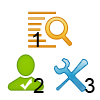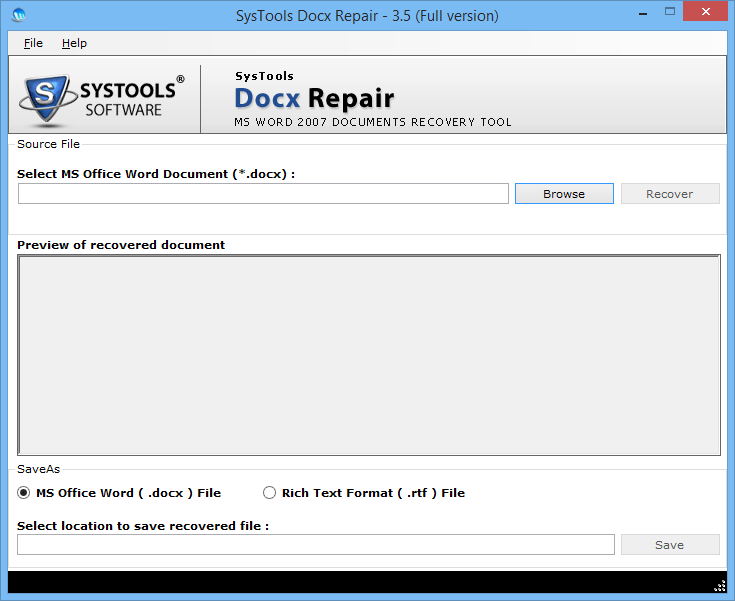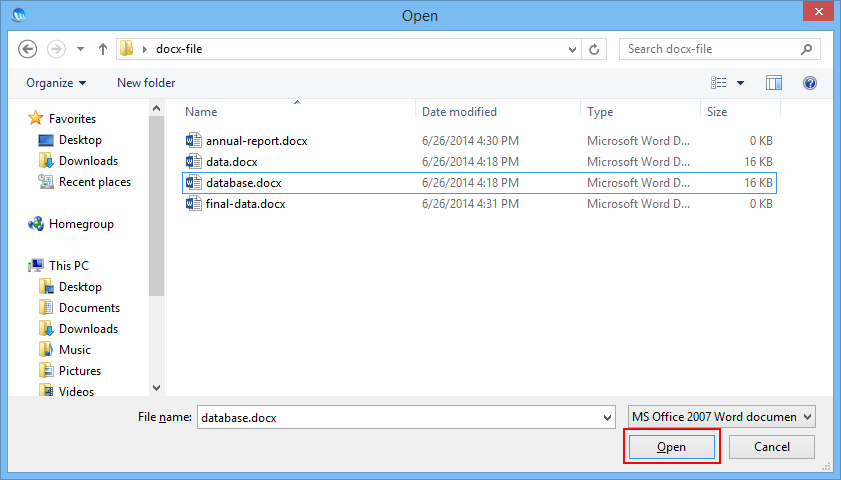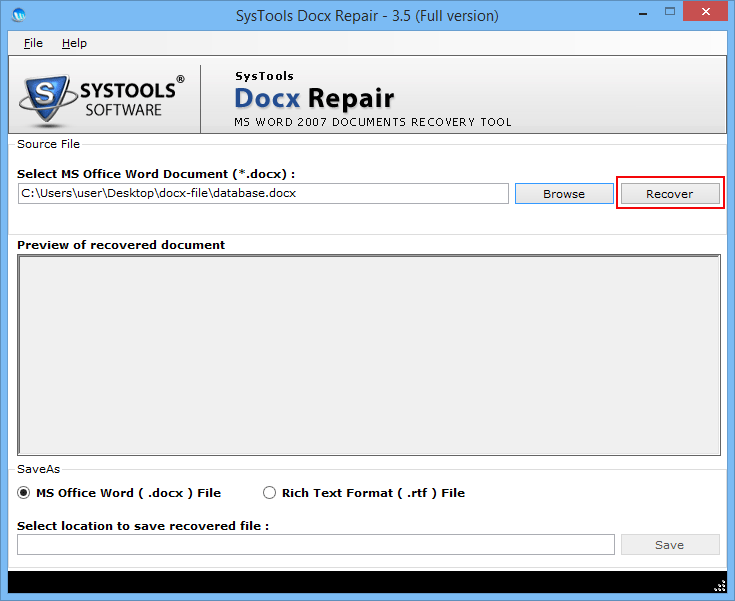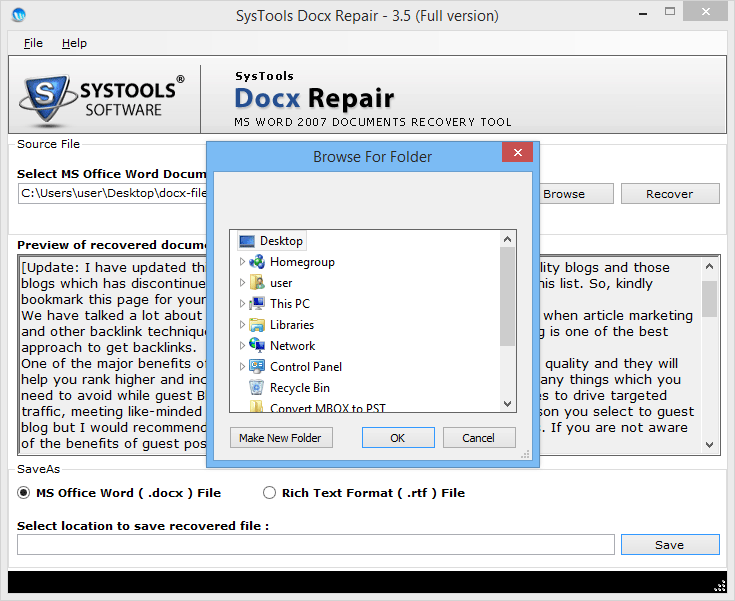Docx Repair Software
To cut down all the corruption causes from DOCX files, we devised Docx Repair Tool with various peculiarities that further leads to generate appropriate results after winding up MS Word DOCX repair process.
- Surety to Cut Down All Problematic Issues from Corrupt or Damaged Docx Files
- Assured DOCX Recovery of All Data Items from Damaged MS Docx Files
- Easy Procedure for Docx Data Revival with Easily Understandable Software Steps
- At Single Run, Our Software Intelligently Repairs Various DOCX Documents
- Supports MS Office 2019, 2016, 2013, 2010, 2007 Docx File
- Supports Windows OS 10, 8, 7, Windows Server 2016, 2012 R2, 2008
Download Now
Safe & Secure
Purchase Now
30 Days Money Back*