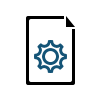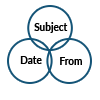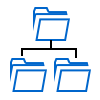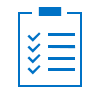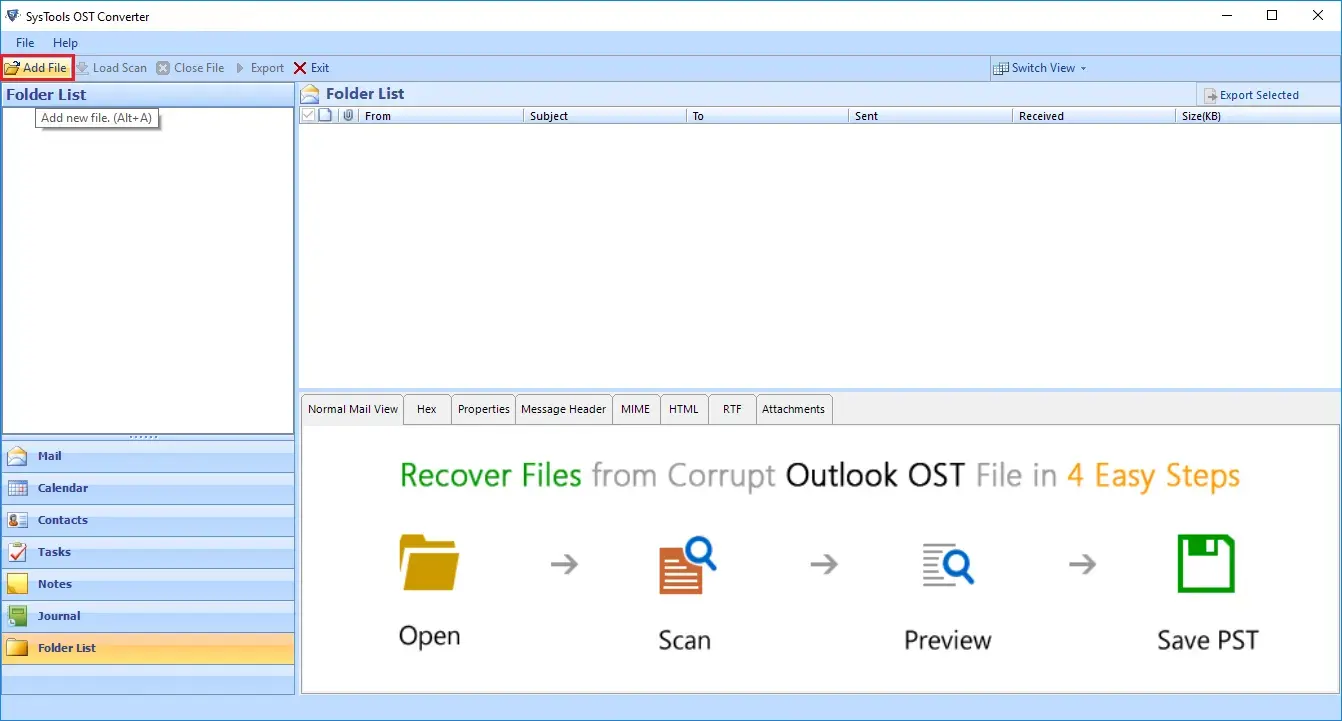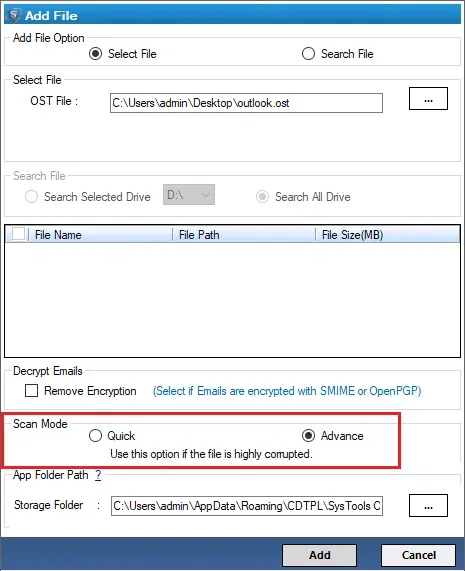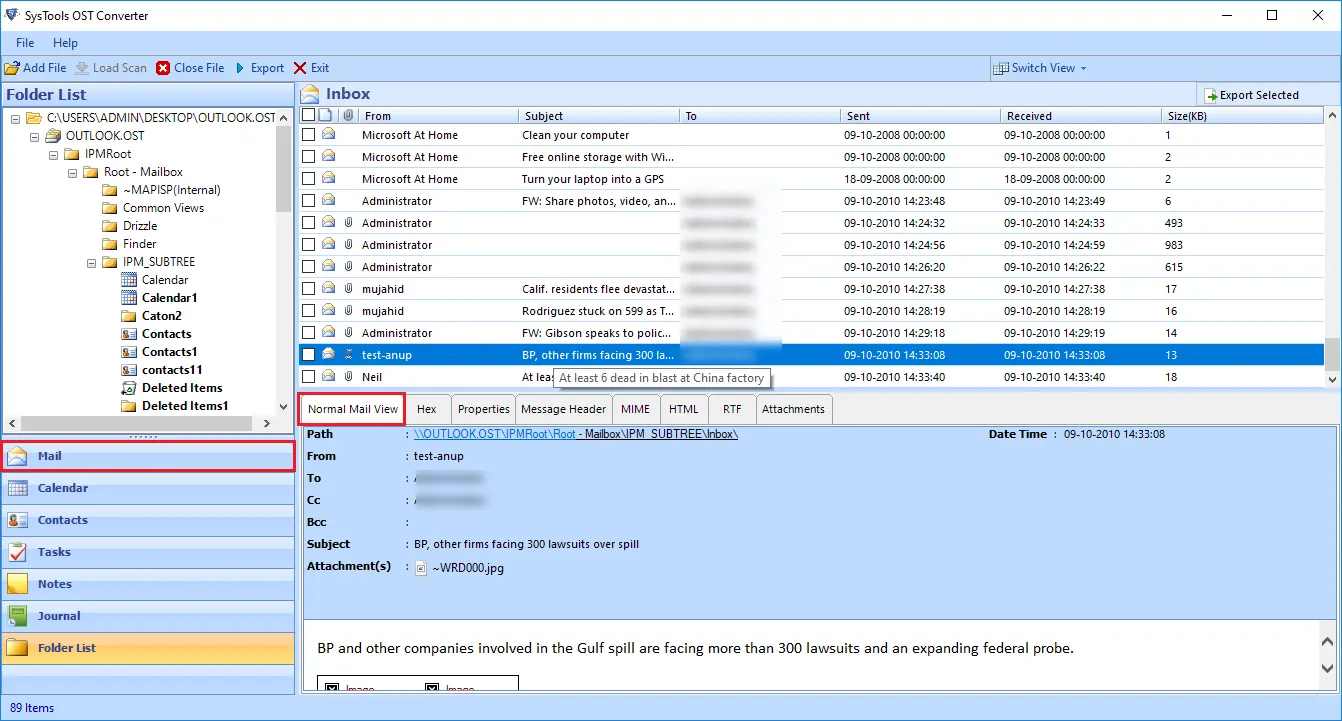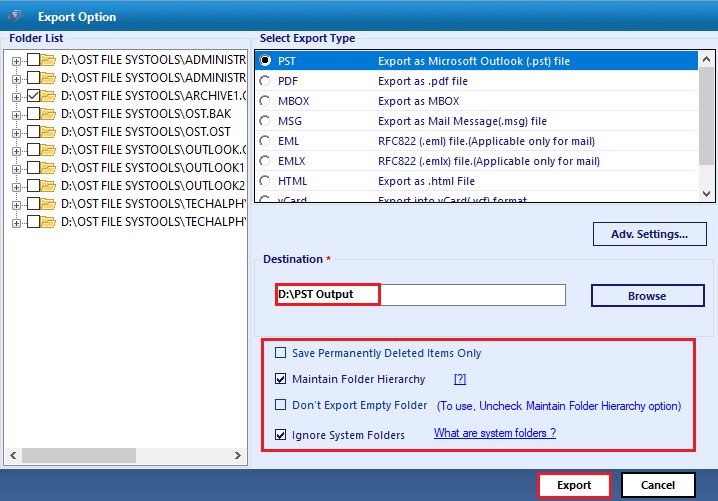Batch OST Converter Software
Advanced Batch OST Converter will assist you to convert a huge number of OST files. User can export OST files into various file formats without any OST file size restriction.
- Convert Complete Mailbox to PST, MSG, EML, HTML, PDF, vCard, MBOX, EMLX and NSF
- Export Data Items That Include Emails, Contacts, Calendars, Attachments, etc.
- Capable to Batch Export Large, Corrupted, Orphaned, Inaccessible Outlook OST Files
- Guaranteed Accurate Results without Any Data Loss
- Outlook Installation is Not Needed to Perform Batch OST Conversion
- Windows OS 10, 8, 7, Windows Server 2016, 2012 R2, 2008 Compatible
Download Now
Safe & Secure
Purchase Now
30 Days Money Back*