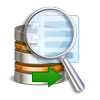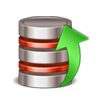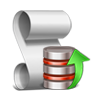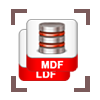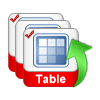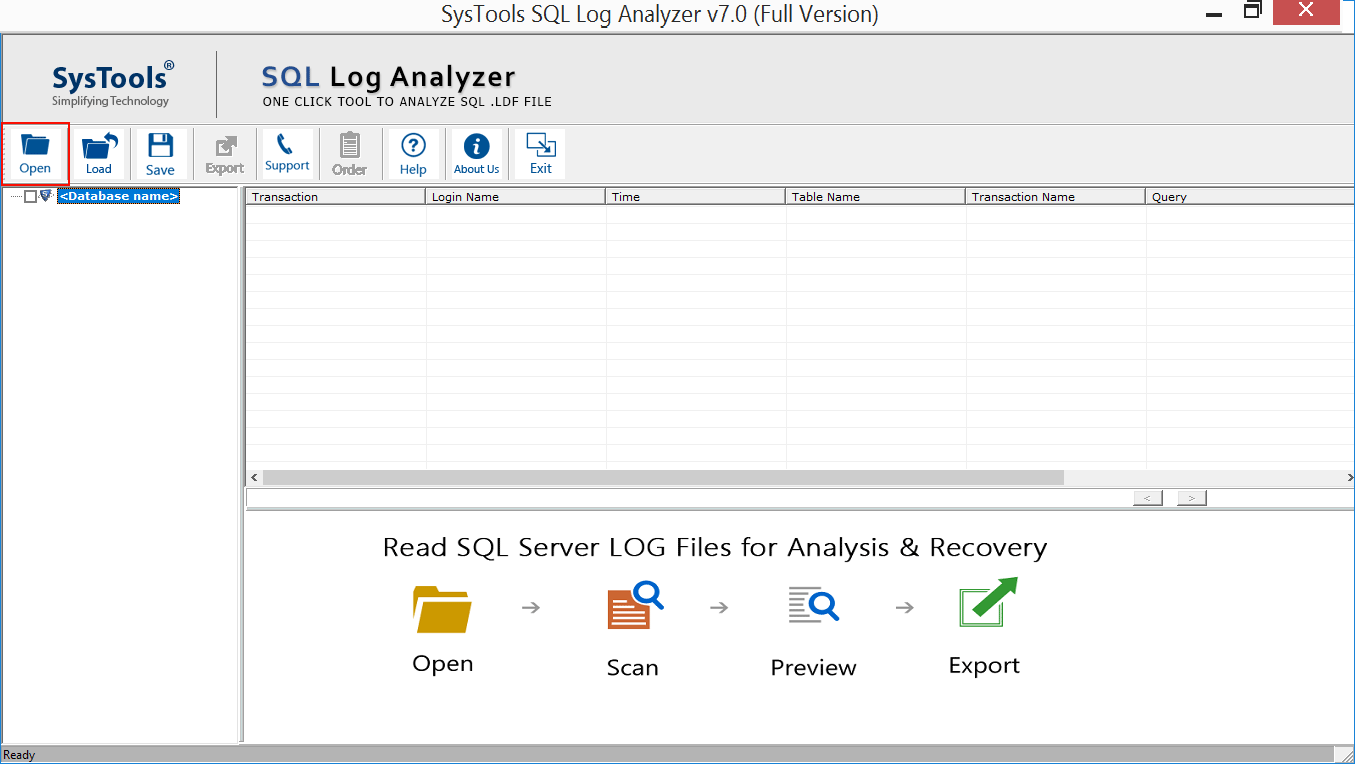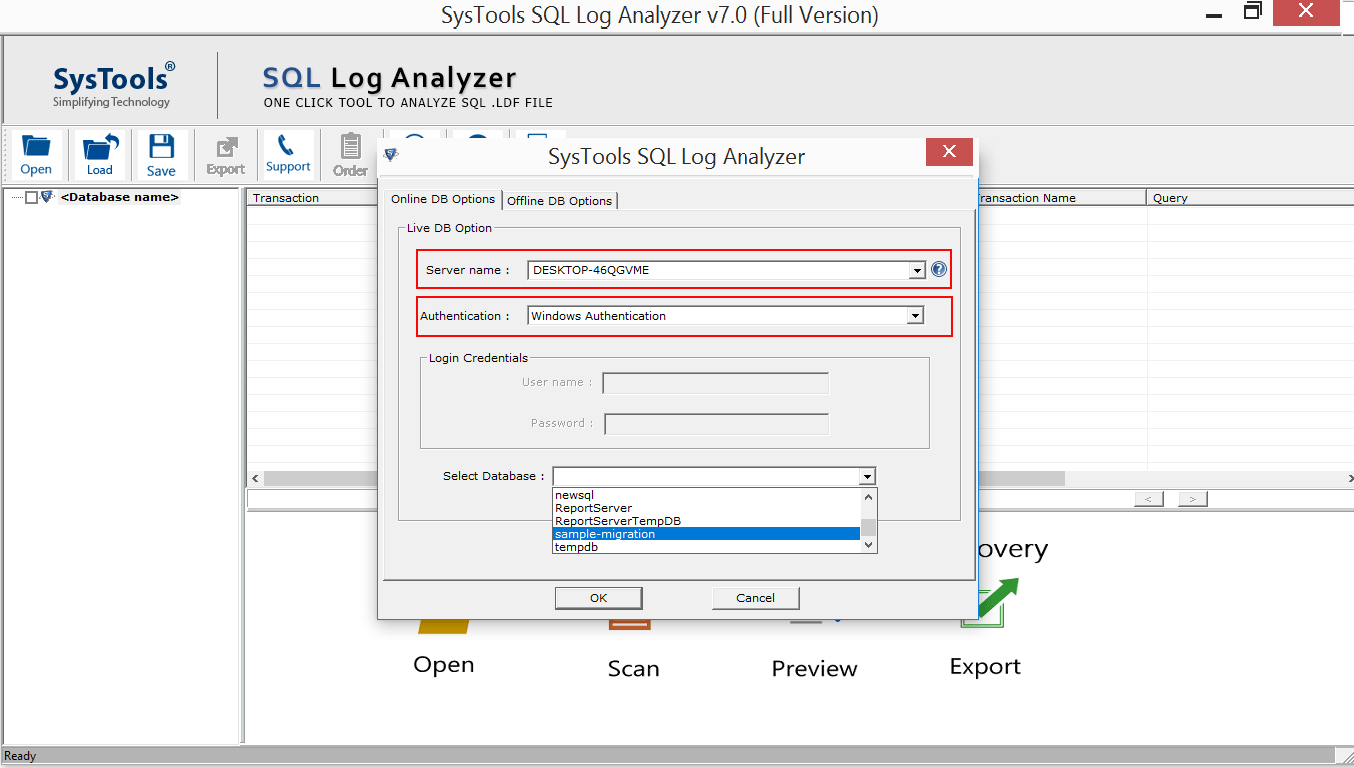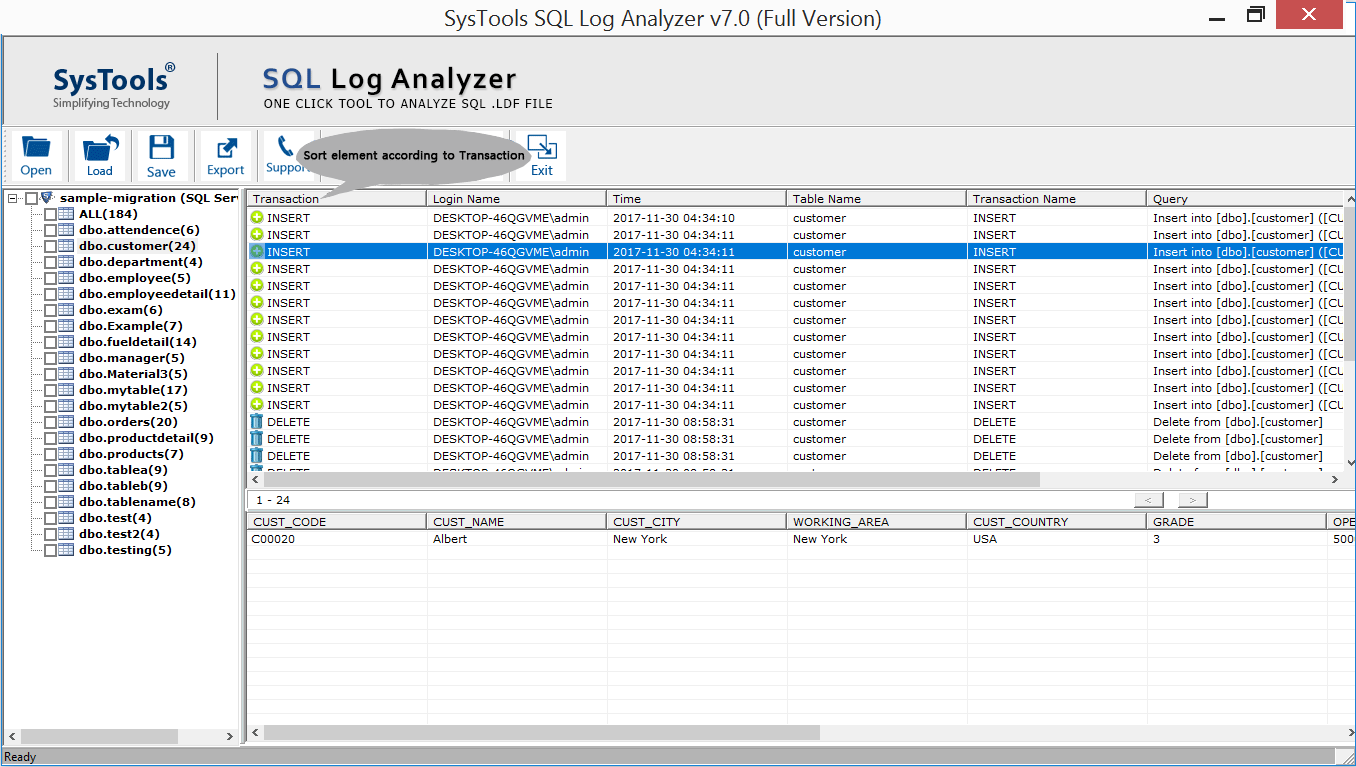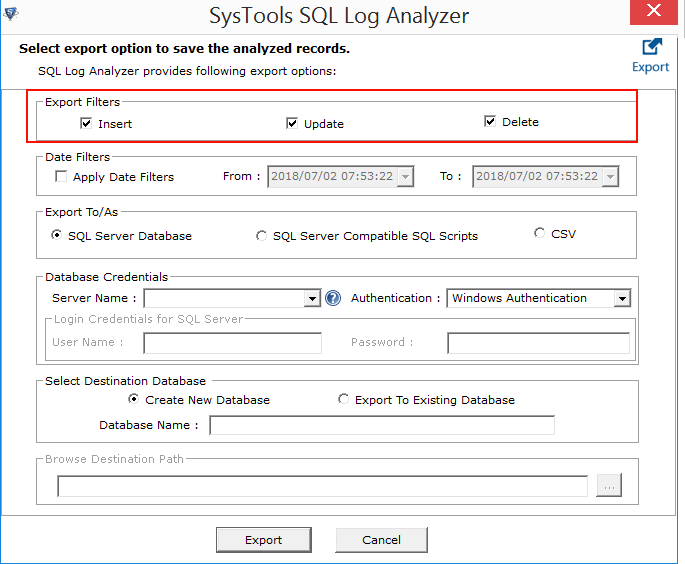SQL Log Explorer
SQL Log Explorer plays a vital role in analysing, repairing the LDF file and password as well. Along with that, also allows to examine the NDF file.
- Quickly Analyze Transactions of SQL Log File and Helps in LDF File Recovery
- Explore and Read Every Transaction: DELETE, INSERT, UPDATE, etc.
- Preview Each LDF Activity: Time, Transaction, Name, Query and Table Name
- Facilitates with View and Fetching Records from Live Database
- Also Repairs Deleted Records, In Case Database is in Simple Recovery Mode
- Presence of .mdf File is Mandatory to Perform SQL Log Analysing Process
- Also Supports Forensic Exploring of SQL Server Log Files in Windows OS
- This Software Application Works Online and in Offline Environment of SQL Database
- Supports Advanced Data Types: datetimeoffset, Datetime2, hierarchyid, sql_variant, geography, geometry
- Supports SQL Server 2019, 2017, 2016, 2014, 2012, 2008 and SQL Server 2005 LDF
- Supports Windows 10, 8, 7 (32 bit or 64 bit) and Windows Server 2016, 2012 R2, 2008
Download Now
Safe & Secure
Purchase Now
30 Days Money Back*