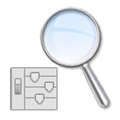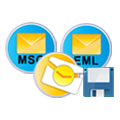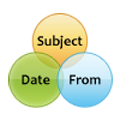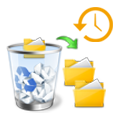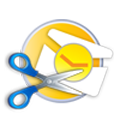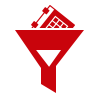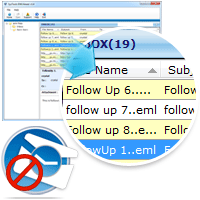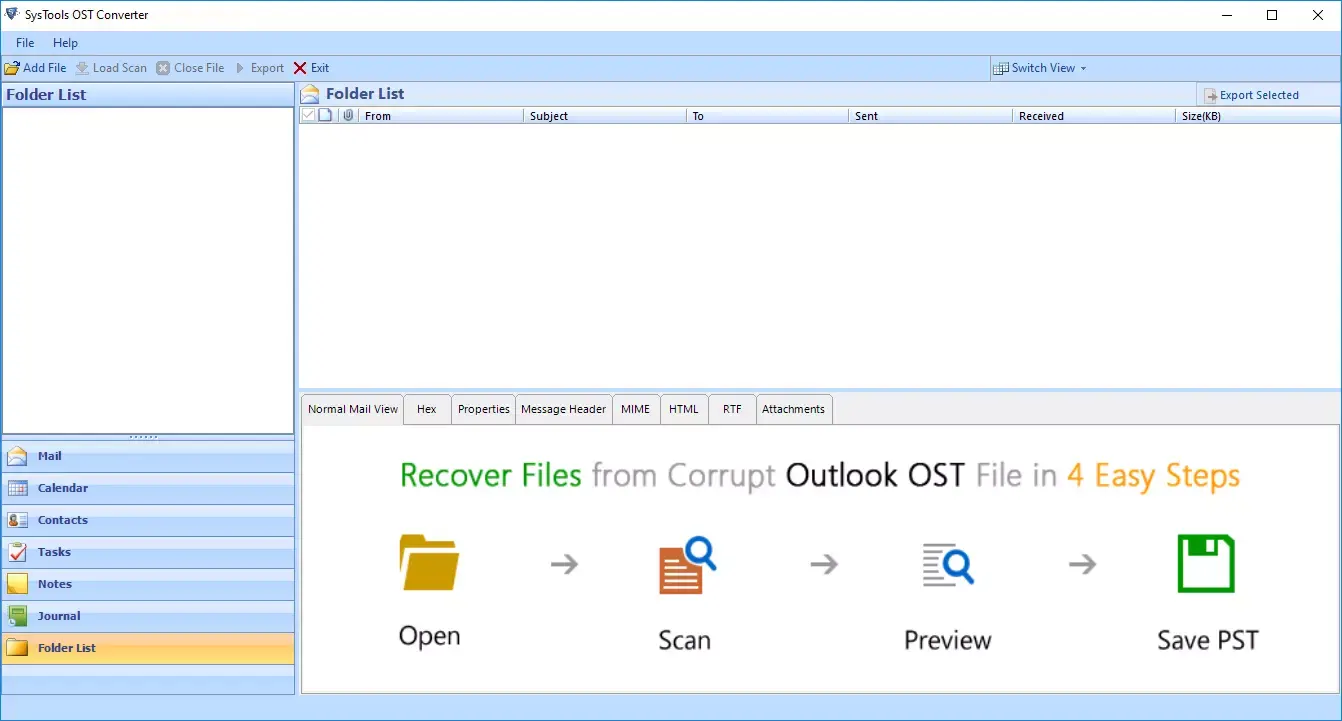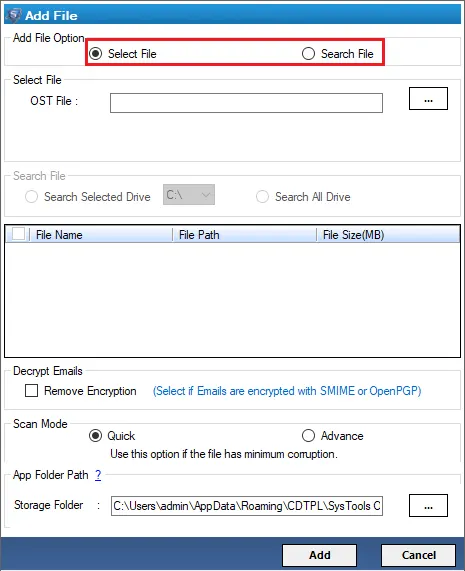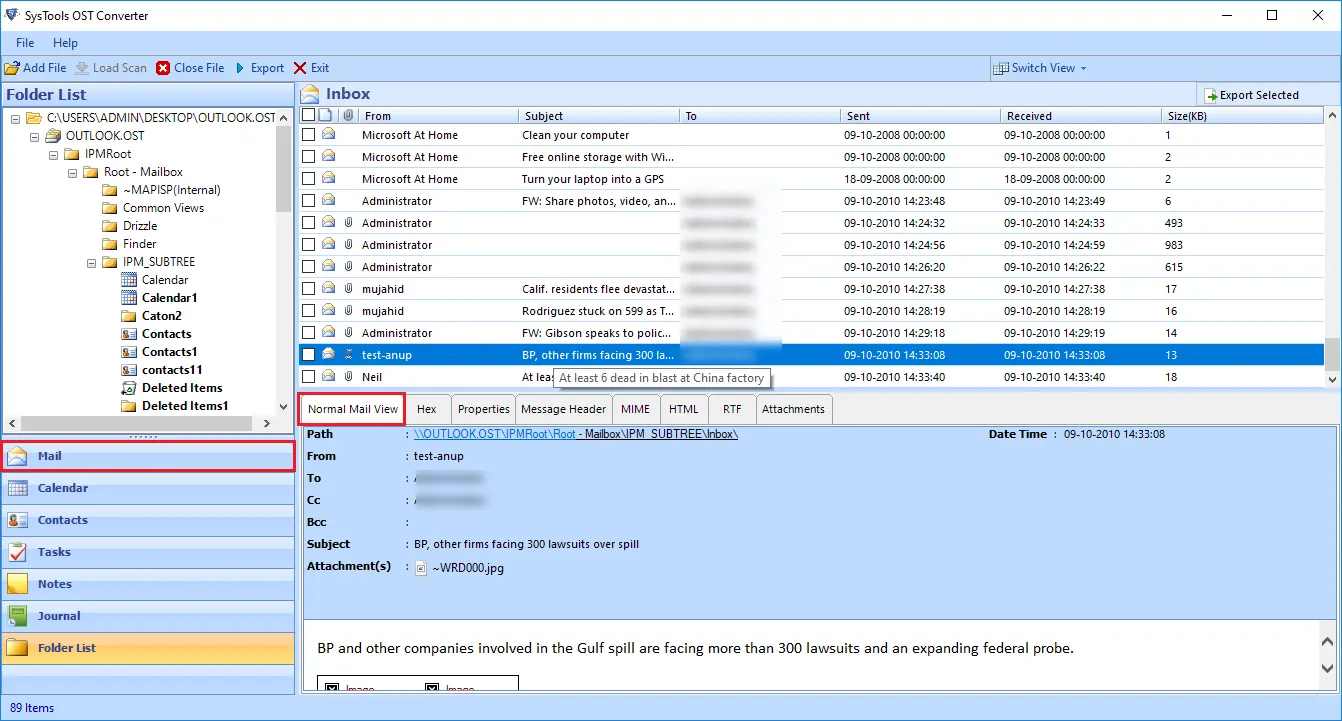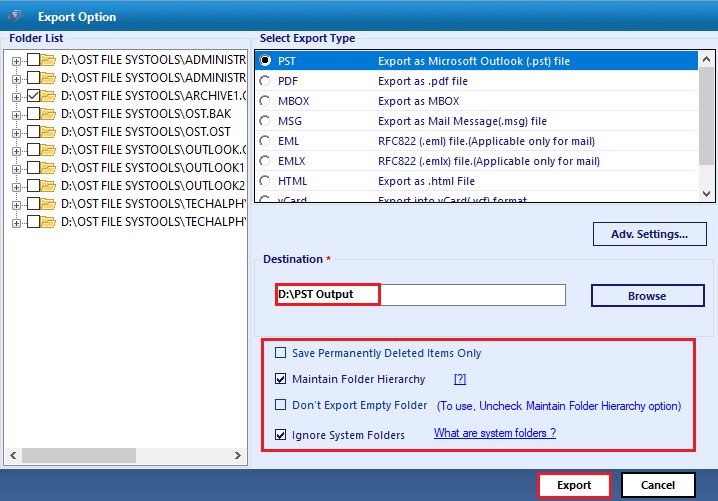Offline OST to PST Converter
MVP's verified tool to convert OST to PST for Outlook 2021, 2019, 2016, 2013, 2010 versions with complete accuracy. This is the Best tool to convert from OST to PST file format. The software will help you to convert your OST content to the PST format easily.
- Convert OST to PST and EML, MSG, MBOX, EMLX, NSF Email Format
- Export OST in Document Format: CSV, ICS, TXT, vCard, PDF, HTML, MHT, RTF,DOCX, DOX
- Convert Multiple OST Files to PST for Outlook 2021, 2019, 2016, 2013, 2010 & Below
- Convert Exchange, Office 365, Hotmail, and IMAP OST to PST Format Easily
- Previews All Emails Components: Emails, Contacts, Calendars, Tasks, Attachments, etc.
- Convert S/MIME and OpenPGP Encrypted OST to PST with Attributes
- Microsoft Outlook is Not Required for OST to PST Conversion Process
- Download Offline OST to PST Converter and Install on Windows and Mac OS