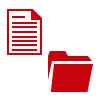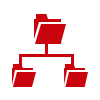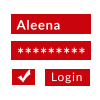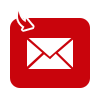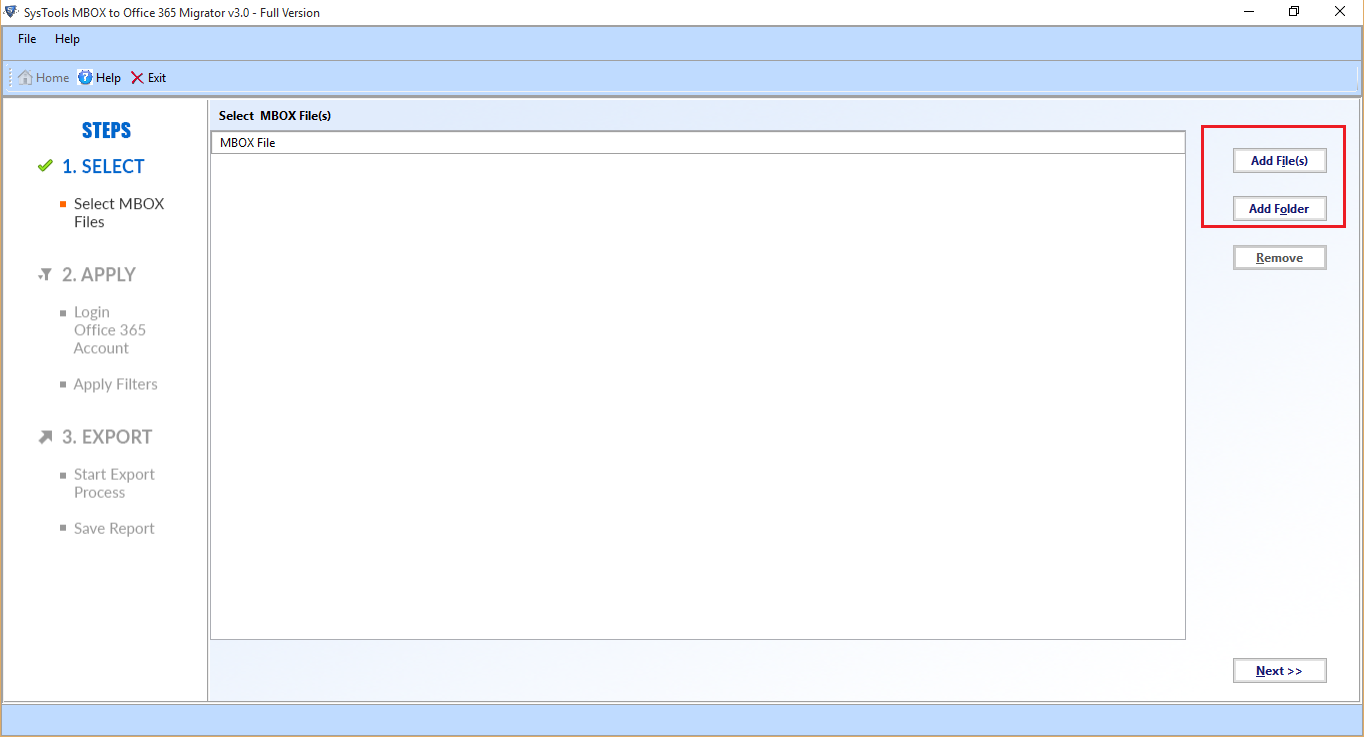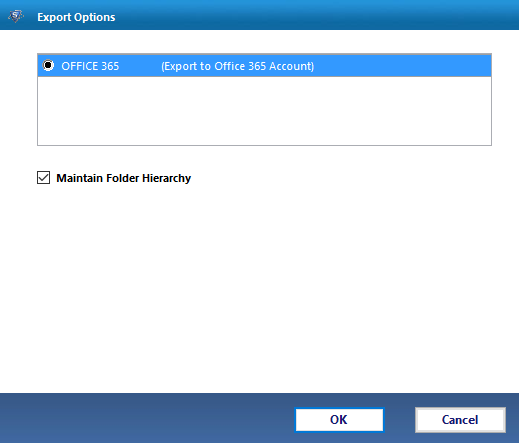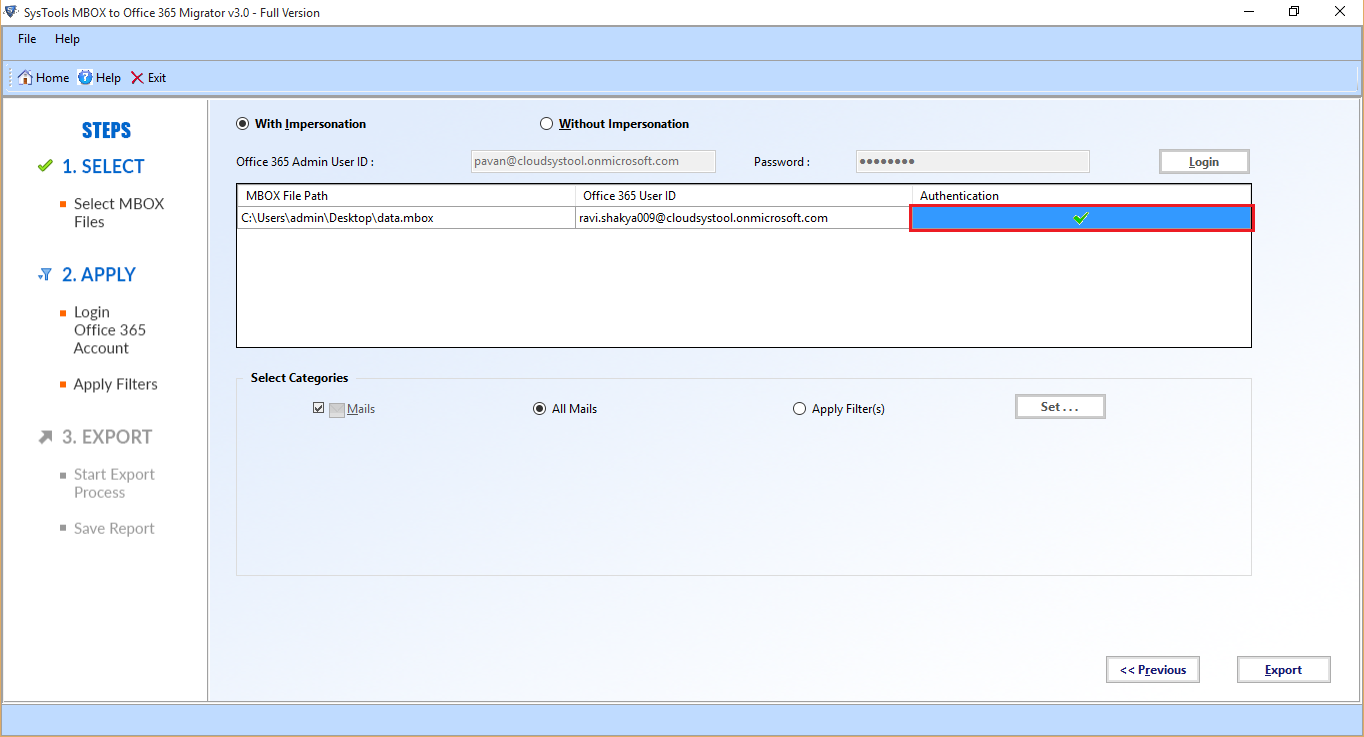MBOX to Office 365 Migrator
It is a great application software to import MBOX file to Office 365. This utility provides various unique options to perform the migration process.
- Upload Multiple MBOX Files to Office 365 at Once
- Allows to Add Files or Folder Containing MBOX Files
- Permits to Migrate Emails From Various MBOX Supporting Email Clients
- Folder Hierarchy Remains Intact After Completion of Migration Process
- Supports Windows OS 10, 8, 7, Windows Server 2016, 2012 R2, 2008
Download Now
Safe & Secure
Purchase Now
30 Days Money Back*