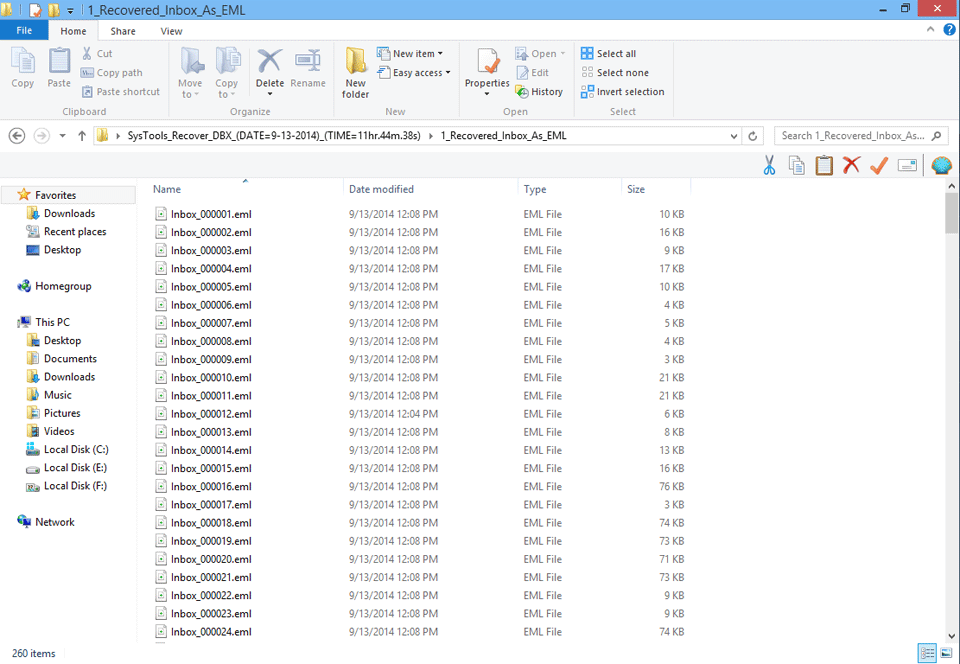Steps to Recover Corrupt or deleted data of DBX file
Step 1
Go to Start menu >> Programs >> SysTools Outlook Express Restore >> SysTools Outlook Express Restore. 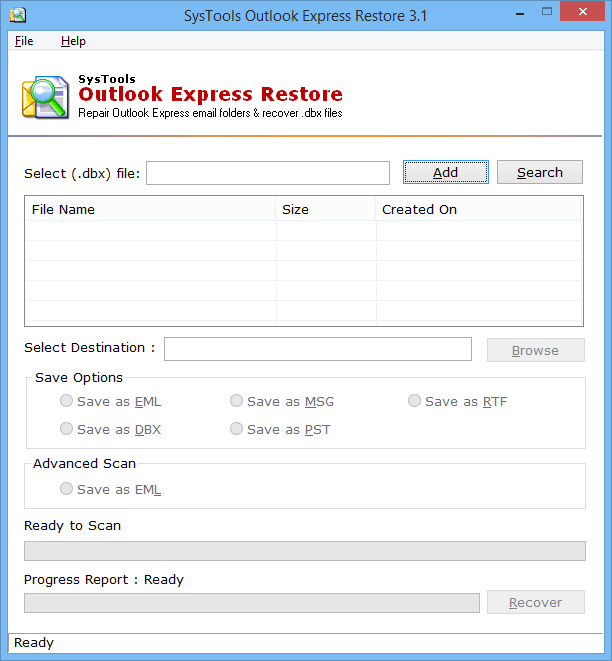
Step 2
Select file by clicking on Add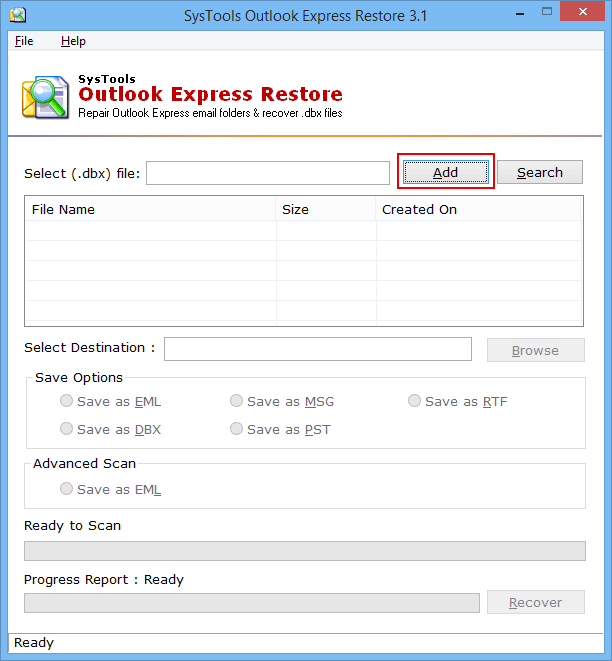
Step 3
Click on Open to add file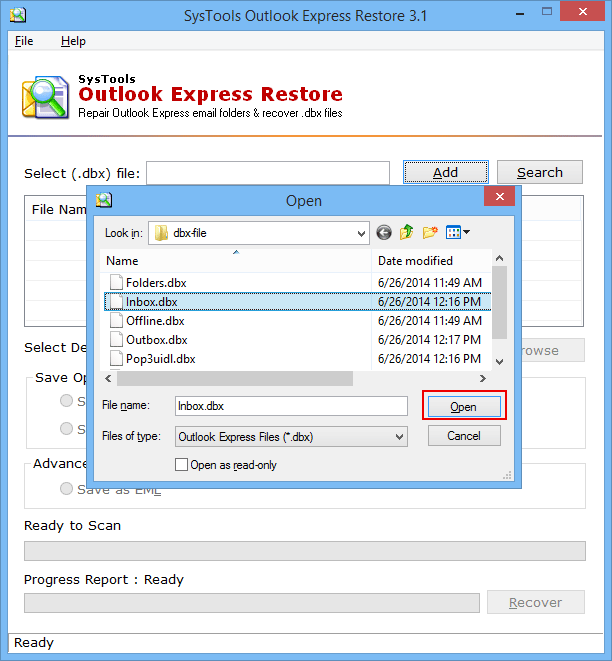
Step 4
Since, You can add multiple Outlook files at a time by clicking on Add. YOu will be able to see the file with details lke File Name, Creation date etc.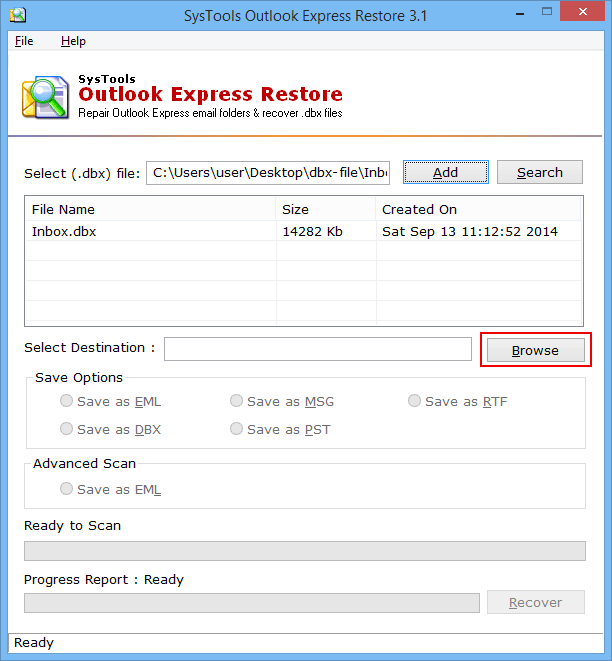
Step 5
Now, Click on Browse button to select the destination to save the output file.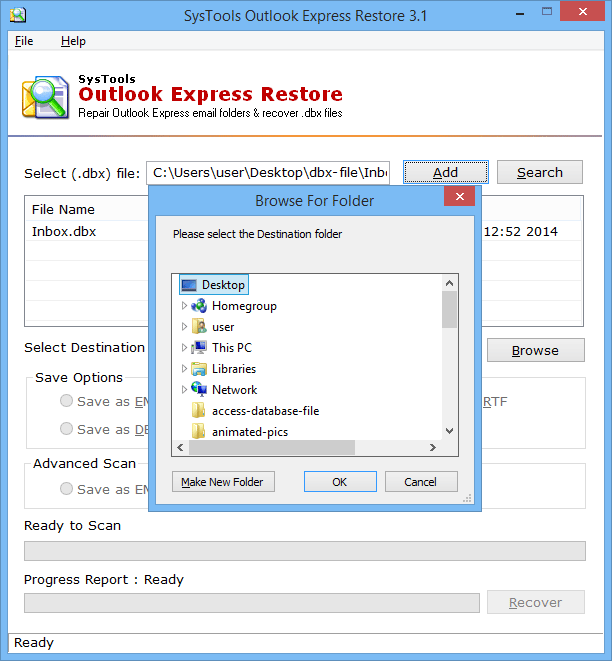
Step 6
After that, following screen will be visible.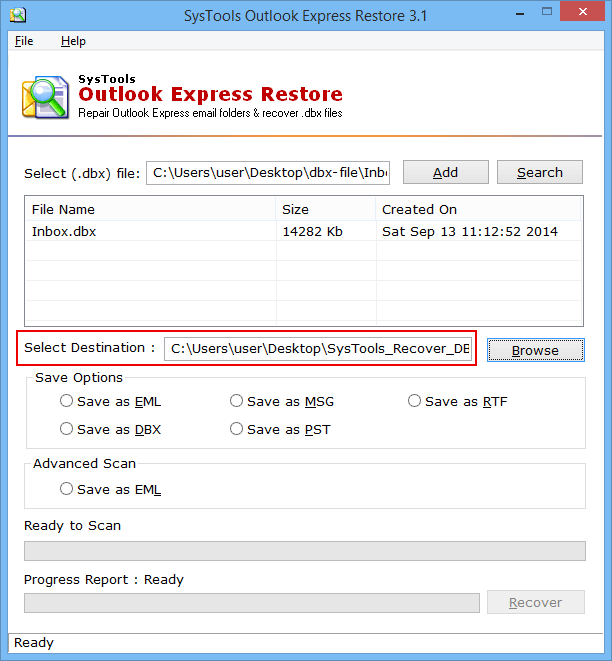
Step 7
Now, You will find multiple options to save the file into. Advanced scan is for deep scanning of highly corrupted file.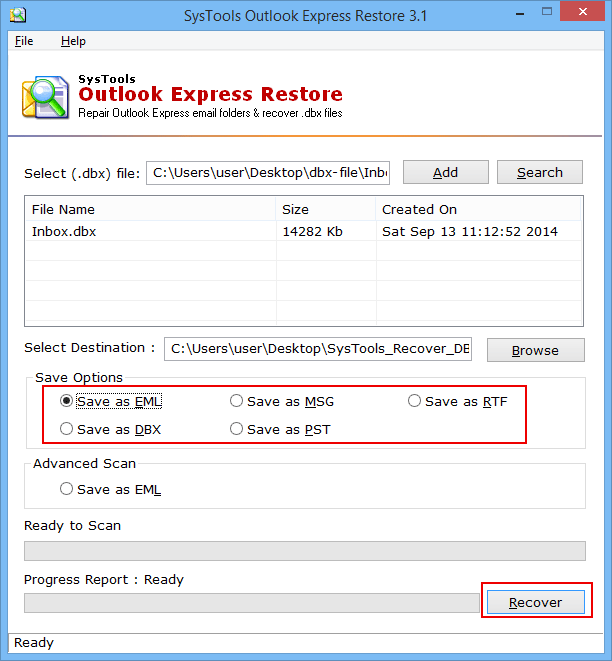
Step 8
Then, Click on Recover. Recovery process will be initialised with scanning and progress report. 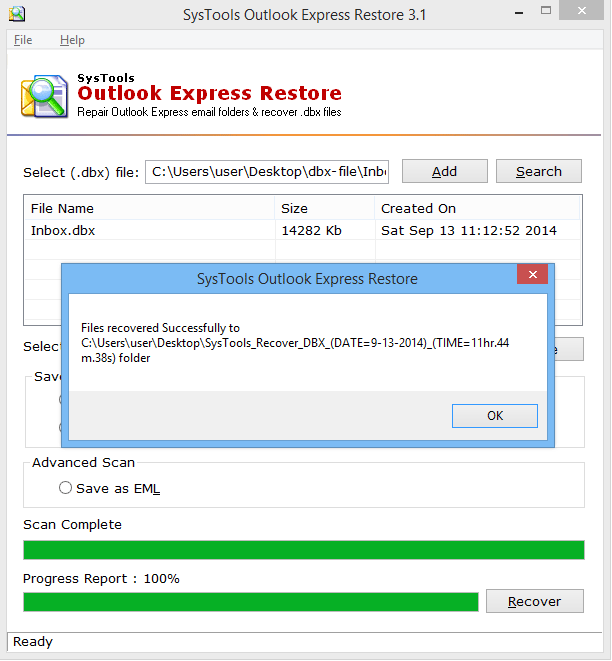
Step 9
The recovered emails will be visible as per selected file format and destination.