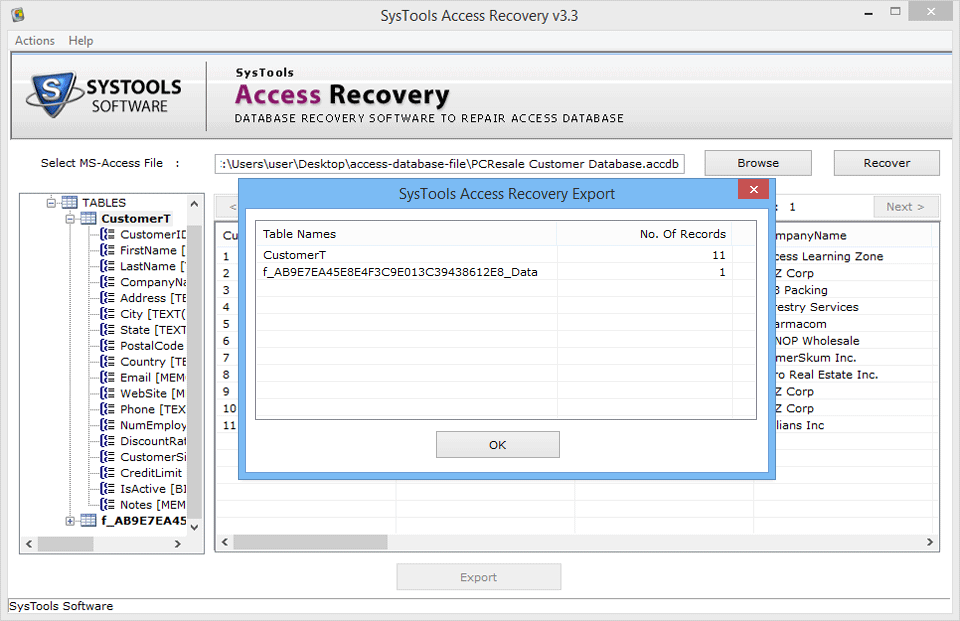Steps to Recover Corrupt or deleted data of Access Database
Step 1
Go to Start >> select Access Recovery software. Click on Browse to select database file.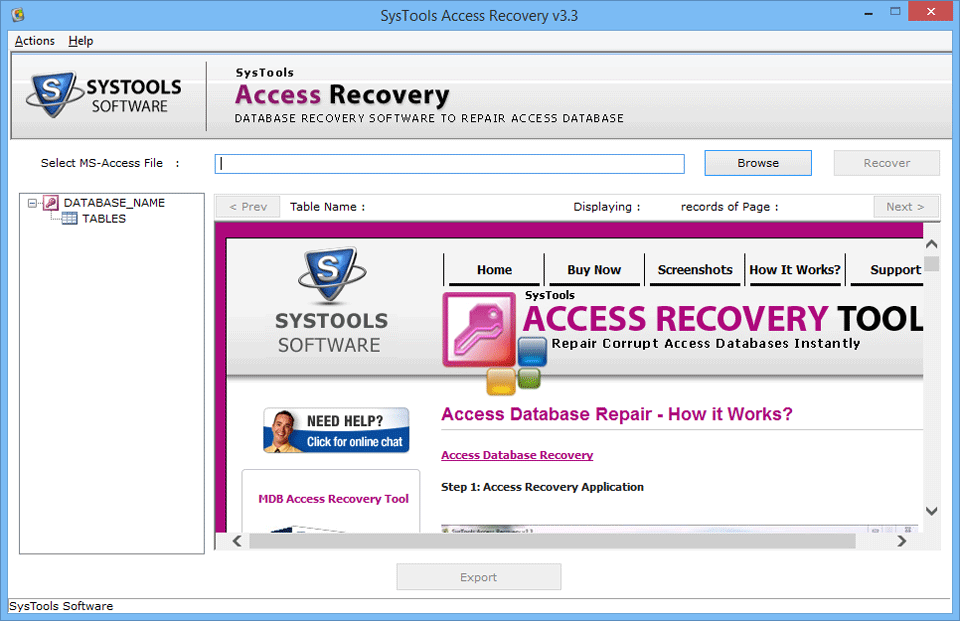
Step 2
Click on Open to choose the database file.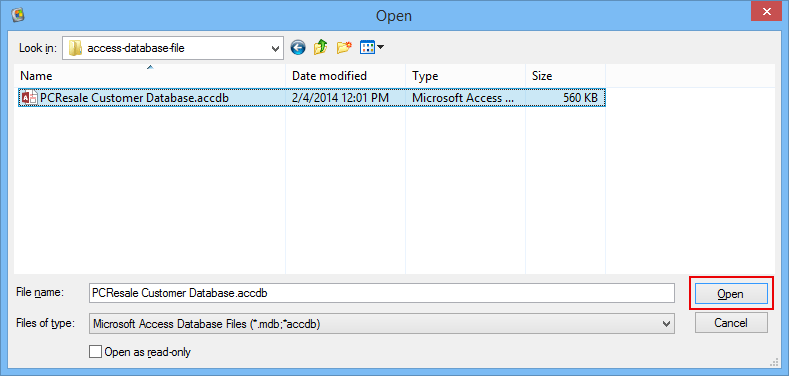
Step 3
Now, hit the Recover button to start recovery process.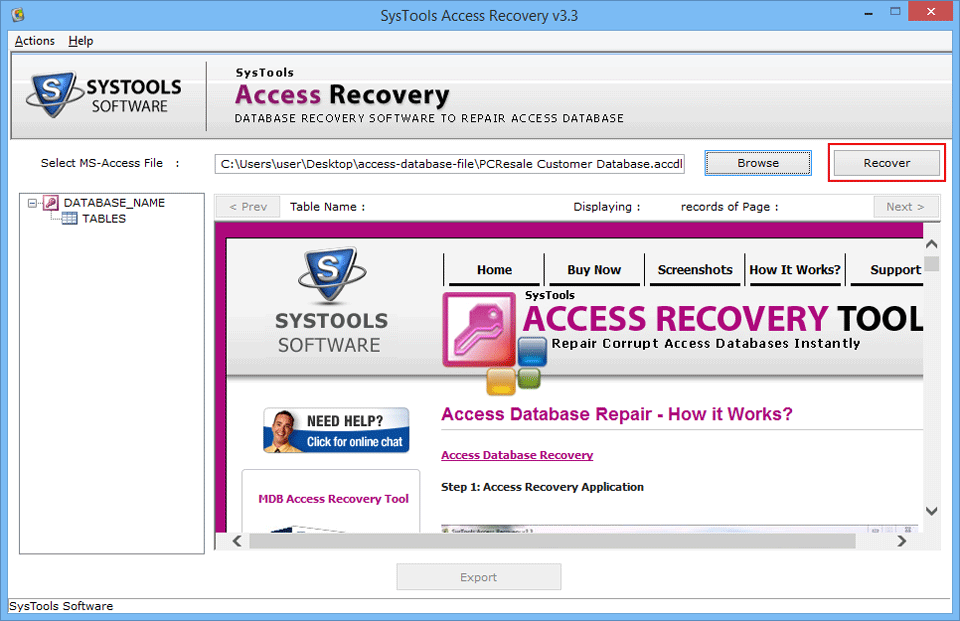
Step 4
Recovery process will be visible.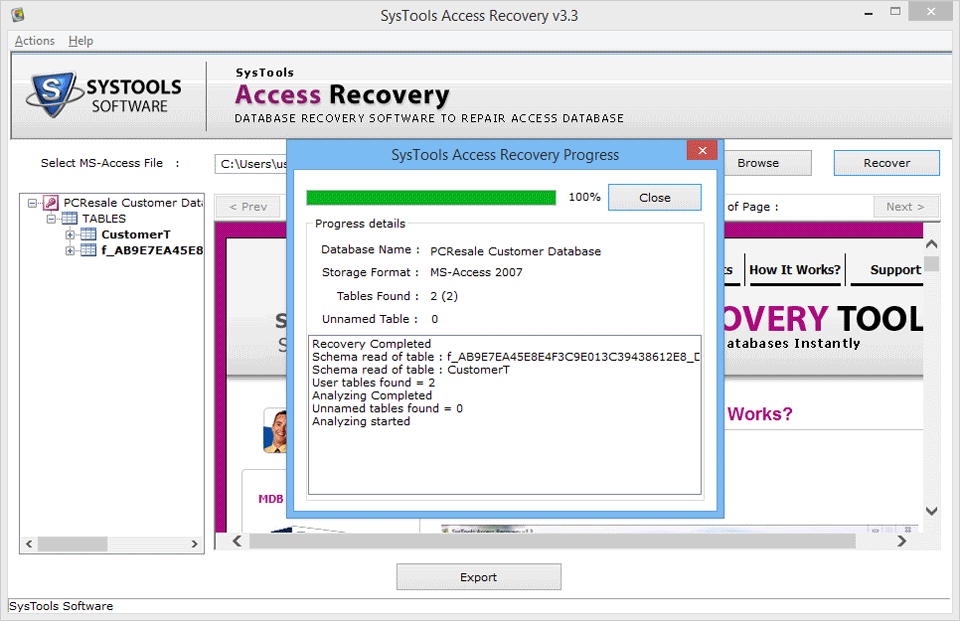
Step 5
Click the Export button to export the files visible on screen.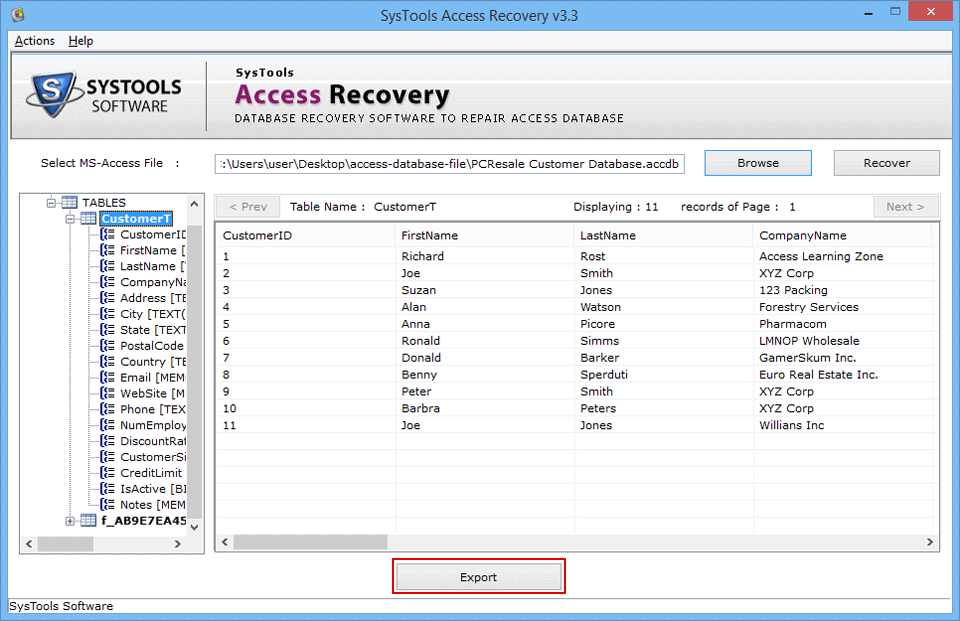
Step 6
Click on Browse button to choose the destination for recovered file.
You will get two options to save the repaired file
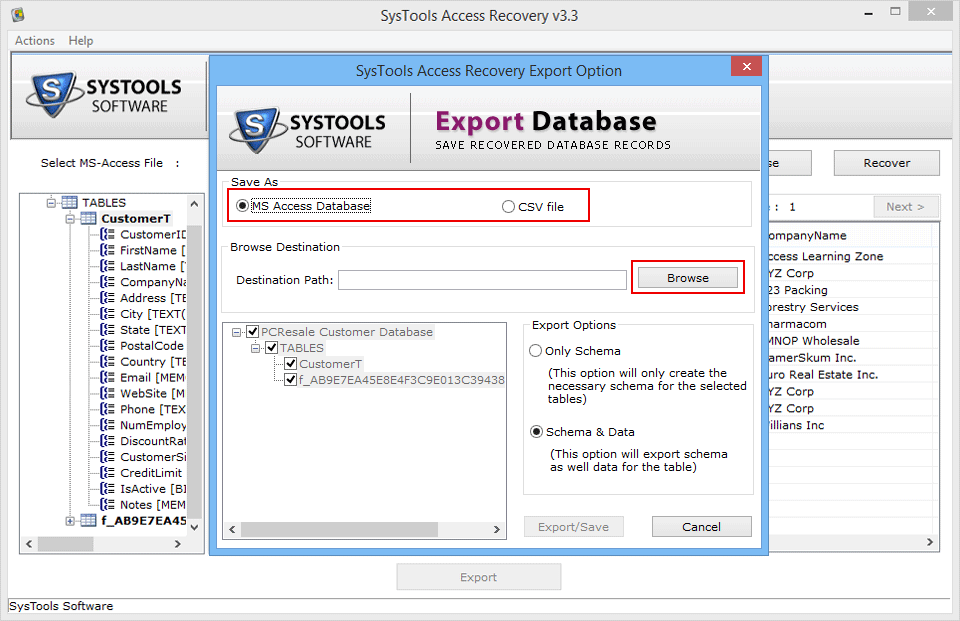
Step 7
Another two options are also given to export the database
-- Only Schema (to store ony schema)
-- Schema and data (stores both schema and data)
Then, Click on Export/Save option.
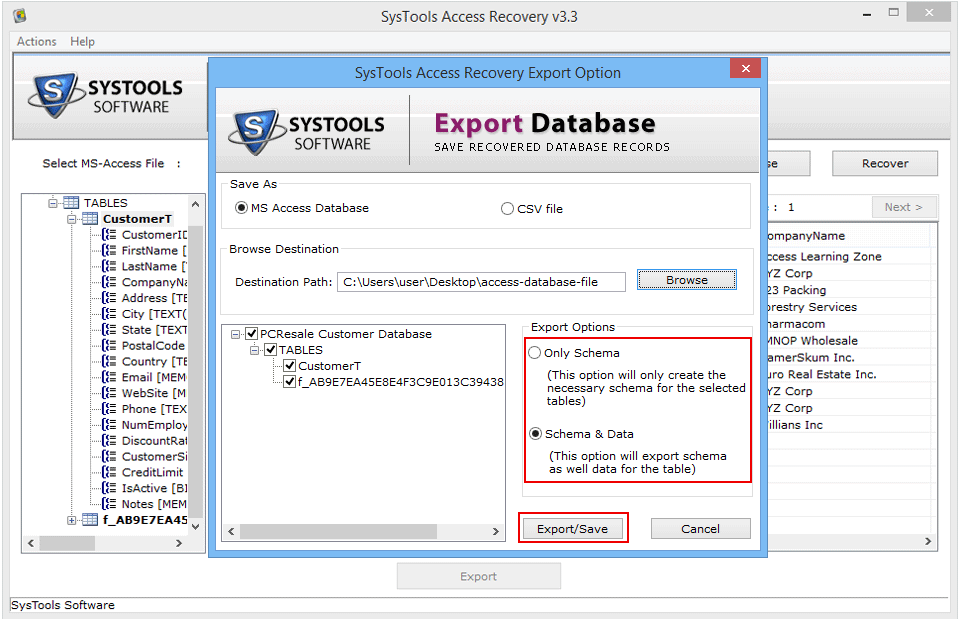
Step 8
Now, You will be able to see the number of records that are recovered.