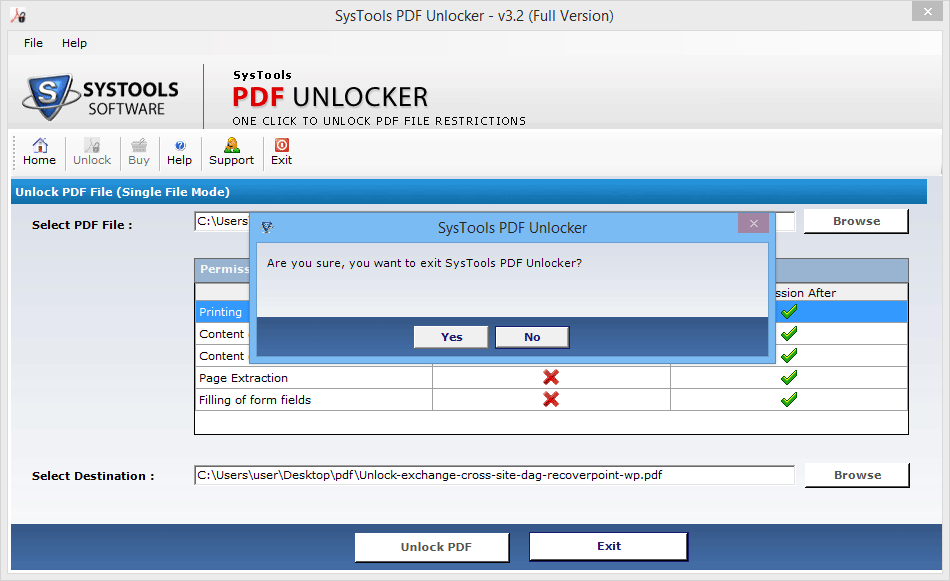Easy Process to Know How to Delete File Limitations
Step 1
At the beginning, download, install and launch the software and click on the Unlock button to start the process.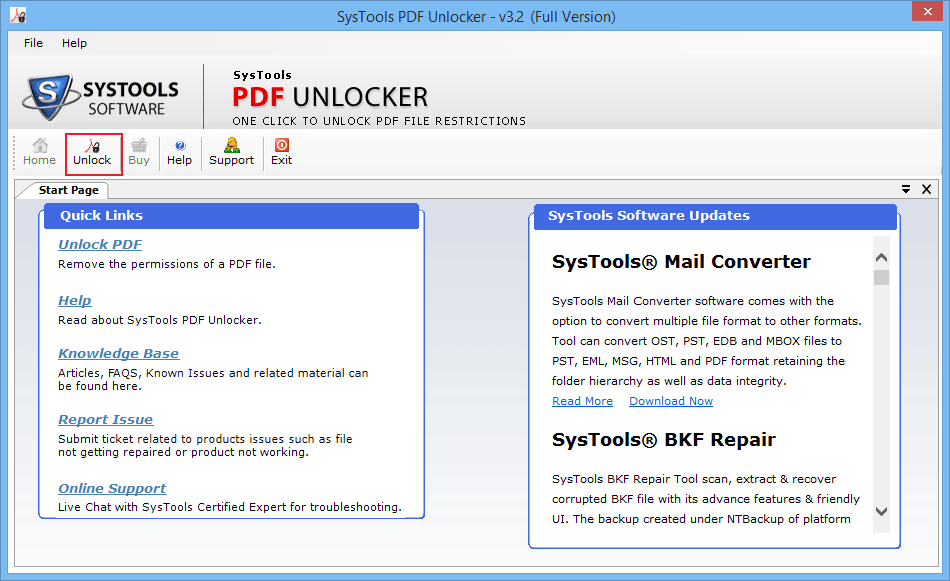
Step 2
Select one or more files that you want to unlock and select a destination path to save the documents after unlocking them. 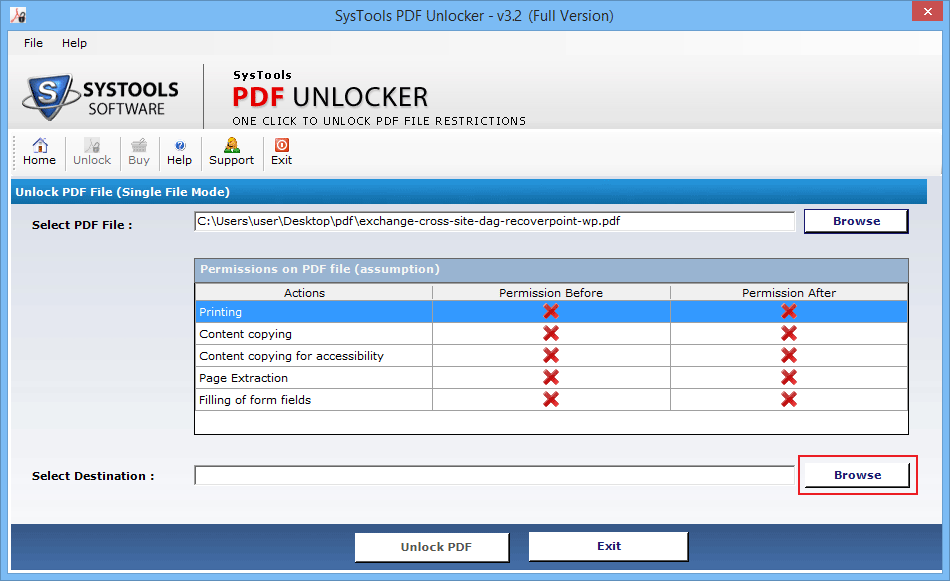
Step 3
Now you can see permission before and after of all selected files. Finally, click on the Unlock button to eliminate all the limitations from documents.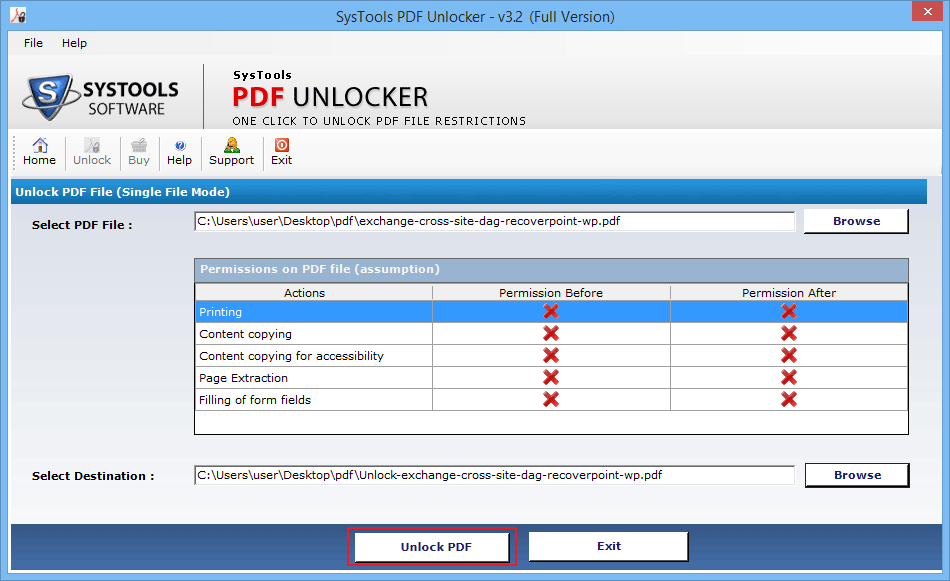
Step 4
Within a few seconds you will get a confirmation message that "file has been unlocked successfully". Click on OK button.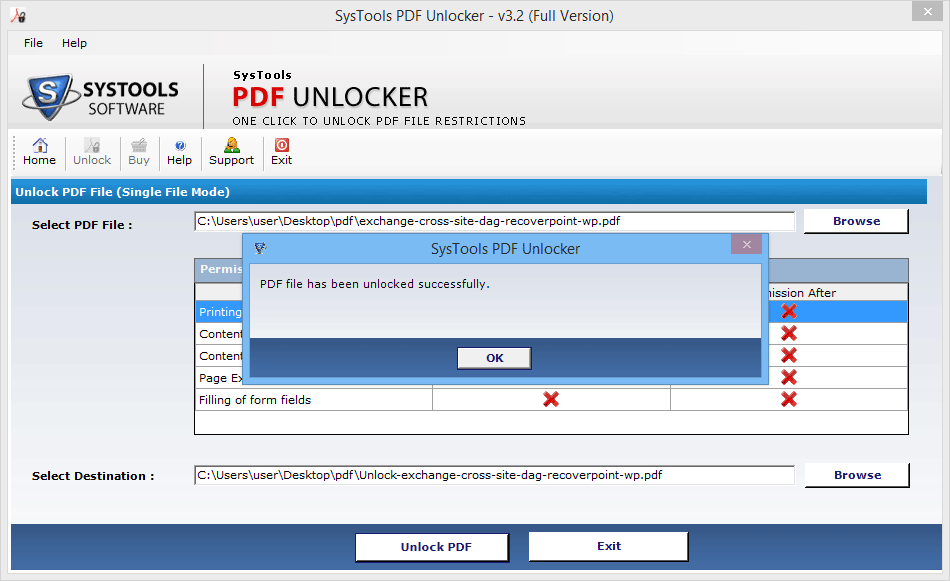
Step 5
Now you will able to see that permission after has been modified in the software screen. It means the files has been unlocked successfully.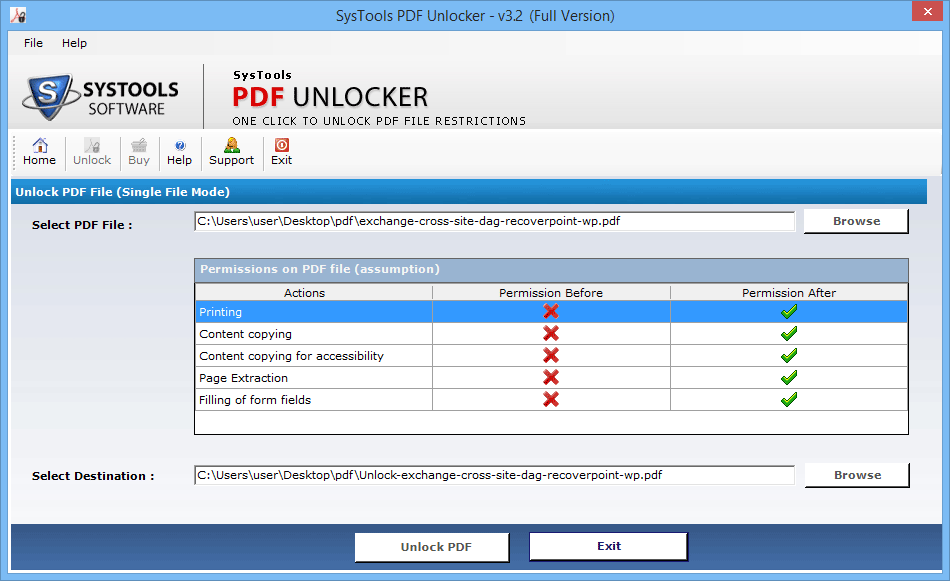
Step 6
Click on Unlock PDF to start the process and remove file restrictions.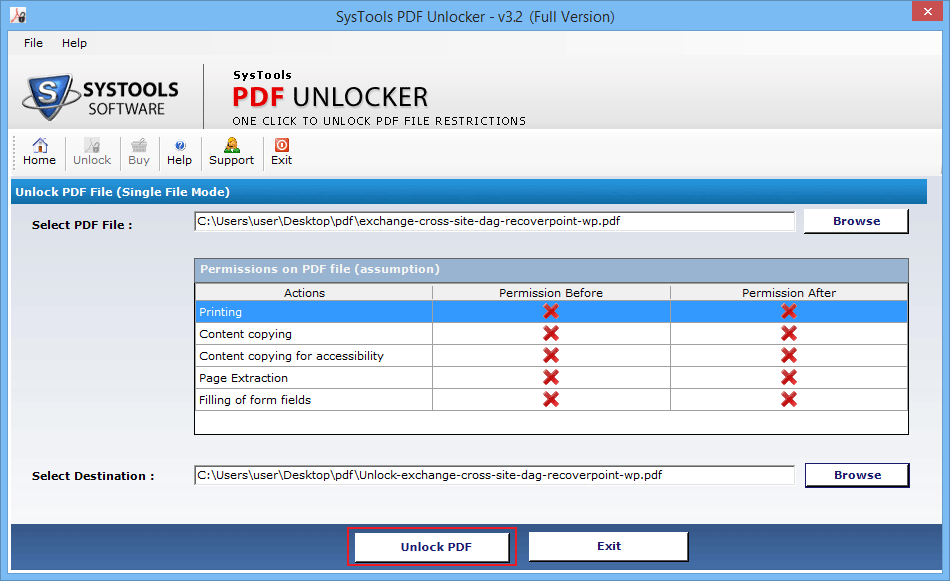
Step 7
Notification regarding the completion of unlocking process will pop up.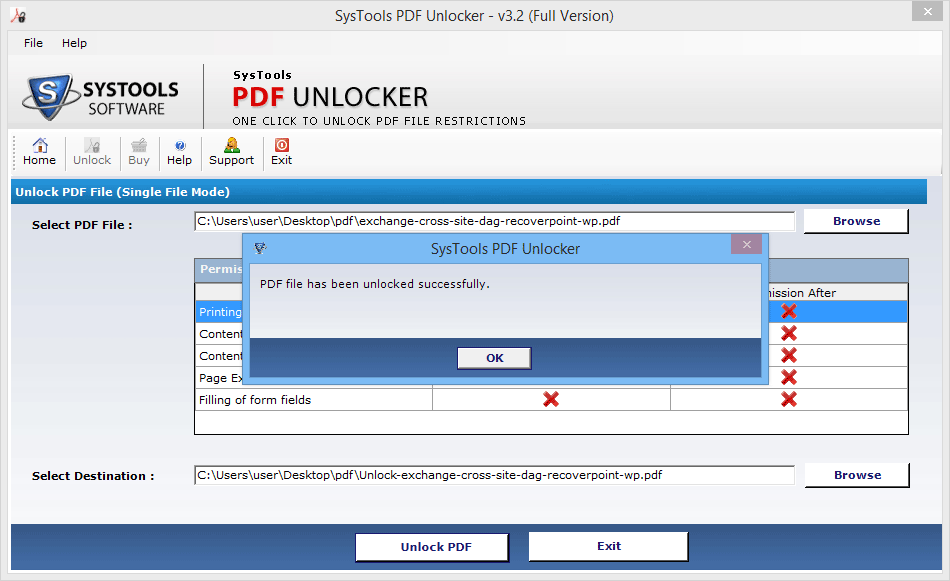
Step 8
The tool reflects the comparison of the file restrictions after and before unlocking the document. 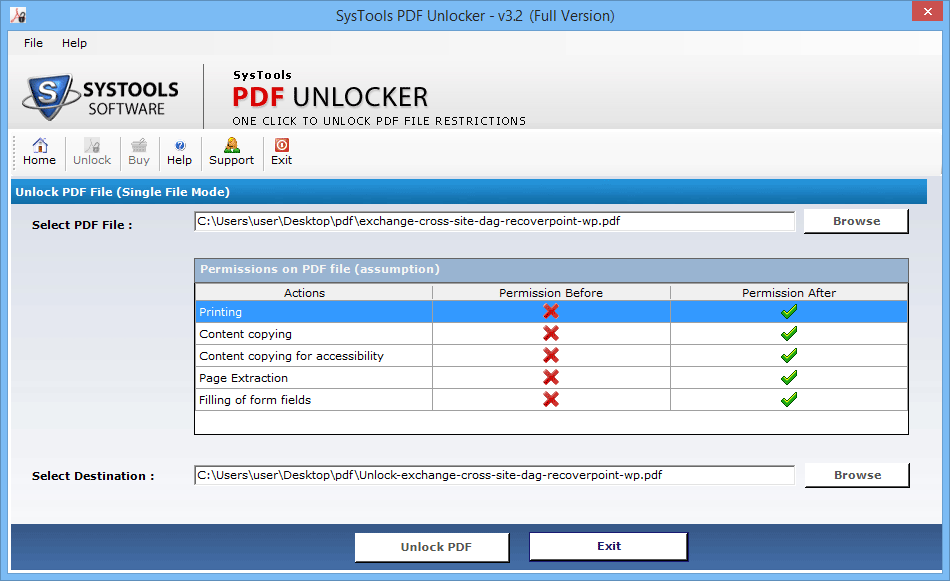
Step 9
Now, you can test the unlocked files for the features like copying, printing & pasting.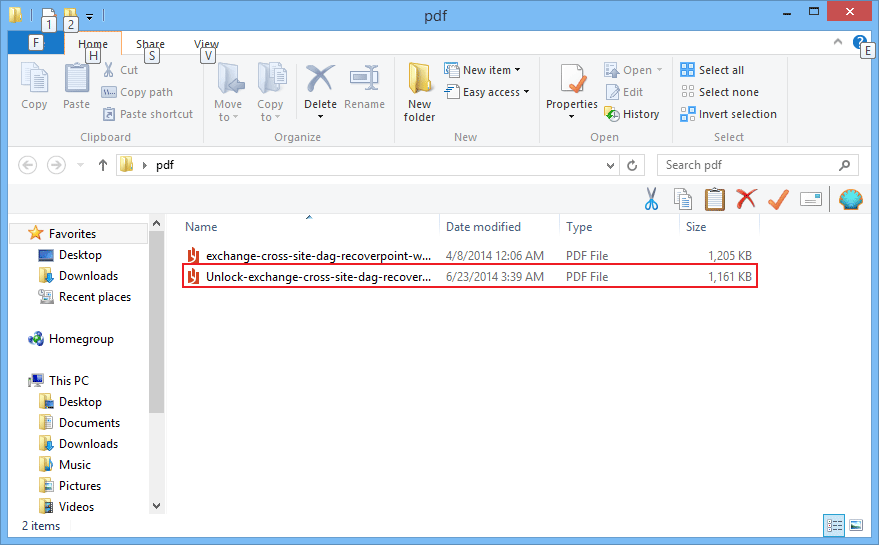
Step 10
If you want to check for Copy option. Follow the given below procedure.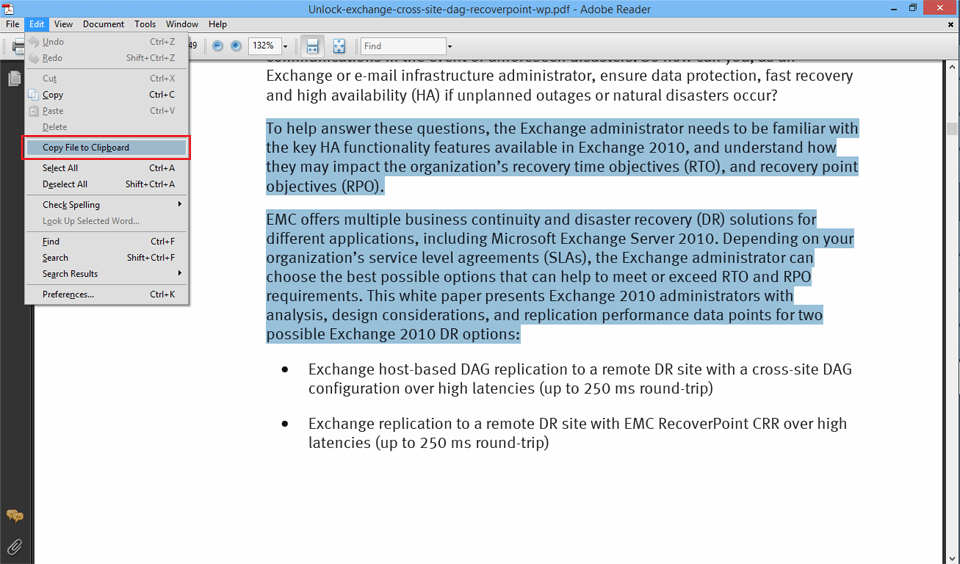
Step 11
In the same way, you can check for Print option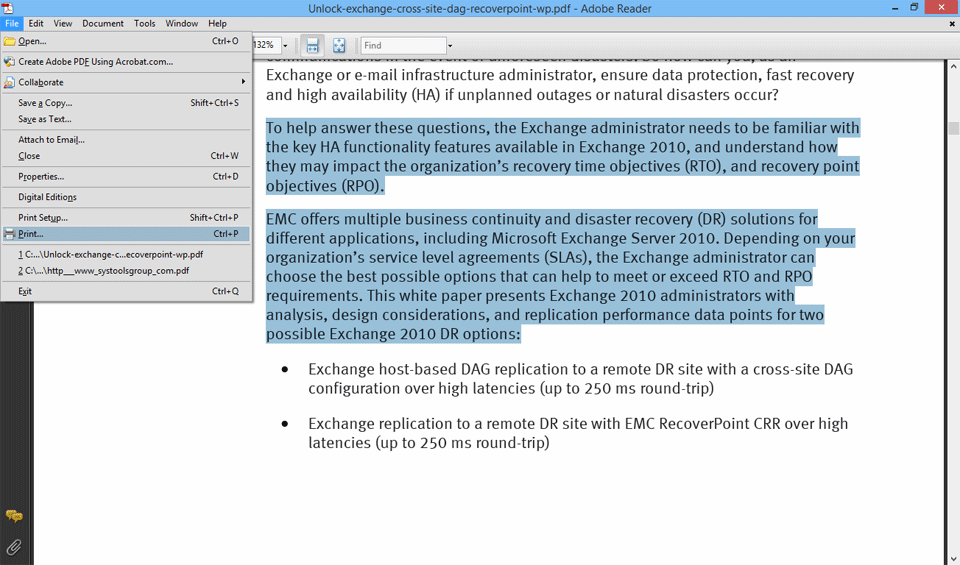
Step 12
You can exit or proceed as per your choice.