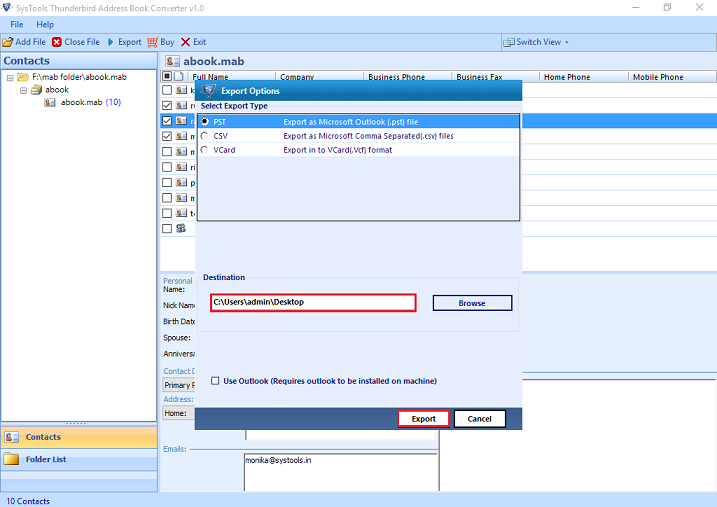Migrating files in few steps
Step 1
Install and Run the tool on your machine.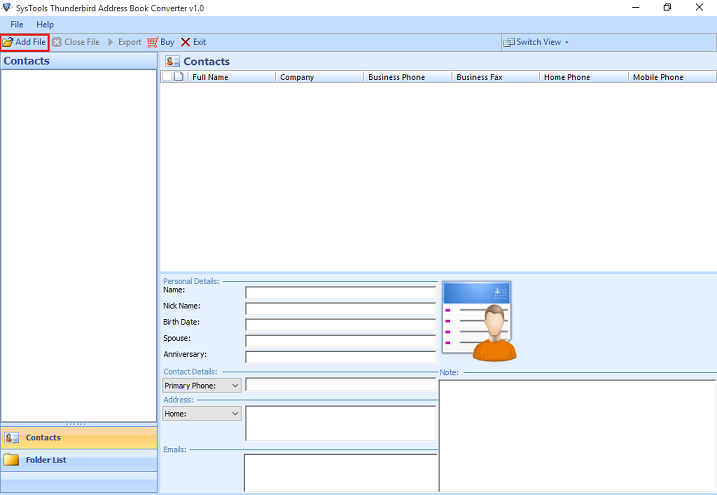
Step 2
By clicking on Add File, you will get two options to select:
File: You can choose this to select a single .mab file for conversion.
Folder: This option will allow you to select a particular folder comprised of multiple files. 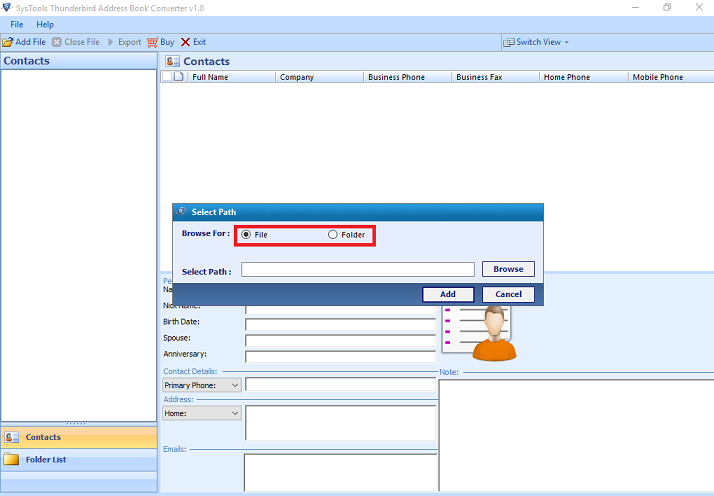
Step 3
After that by enabling desired check box, You can export selective contacts as per your need.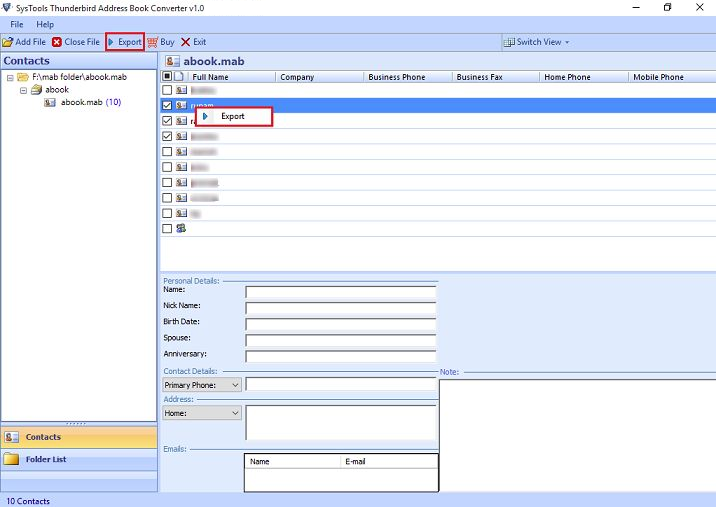
Step 4
Now, You will find the option to select the file format, in which you want to convert file. In case of conversion into Outlook data file format : If you have Outlook installed on your machine then you can enable the option Use Outlook.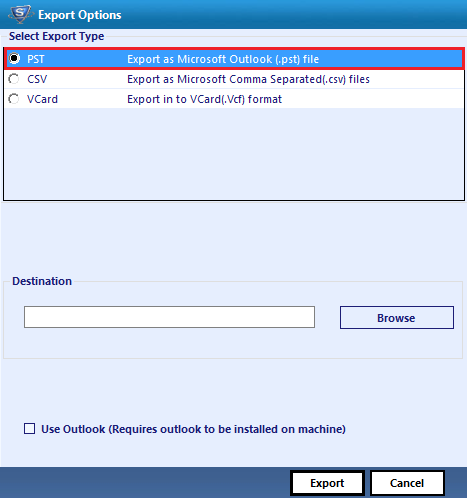
Step 5
Then, You need to select destination for your Output file .Click on Browse. Now, Click on Export