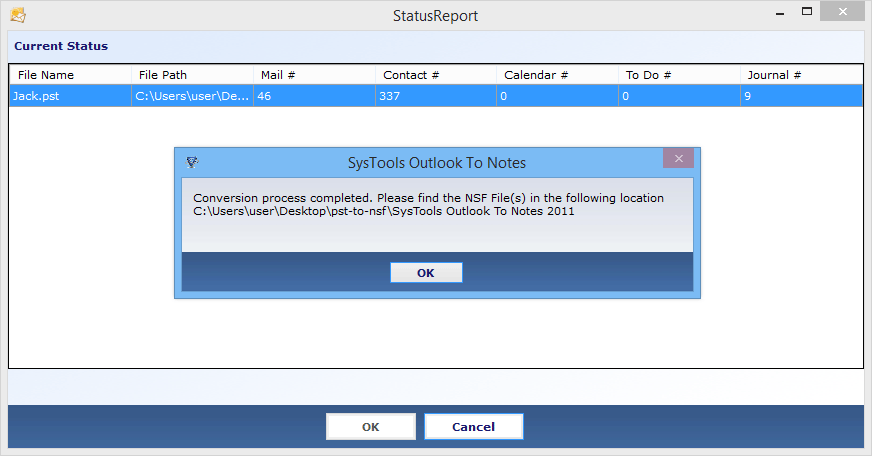Conversion Process with PST to NSF Converter
Step 1
Click Start Follow Menu >> All Programs >> SysTools Outlook to Notes >> SysTools Outlook to Notes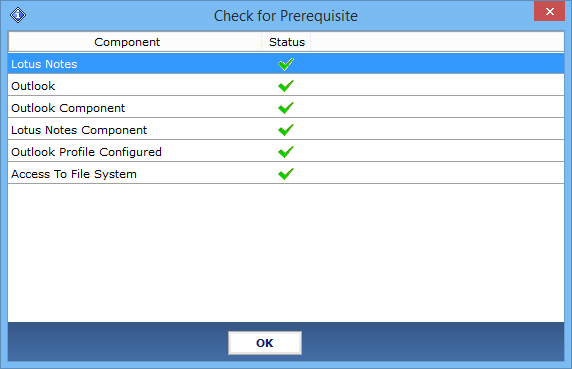
Step 2
Click on Export to initiate the conversion process.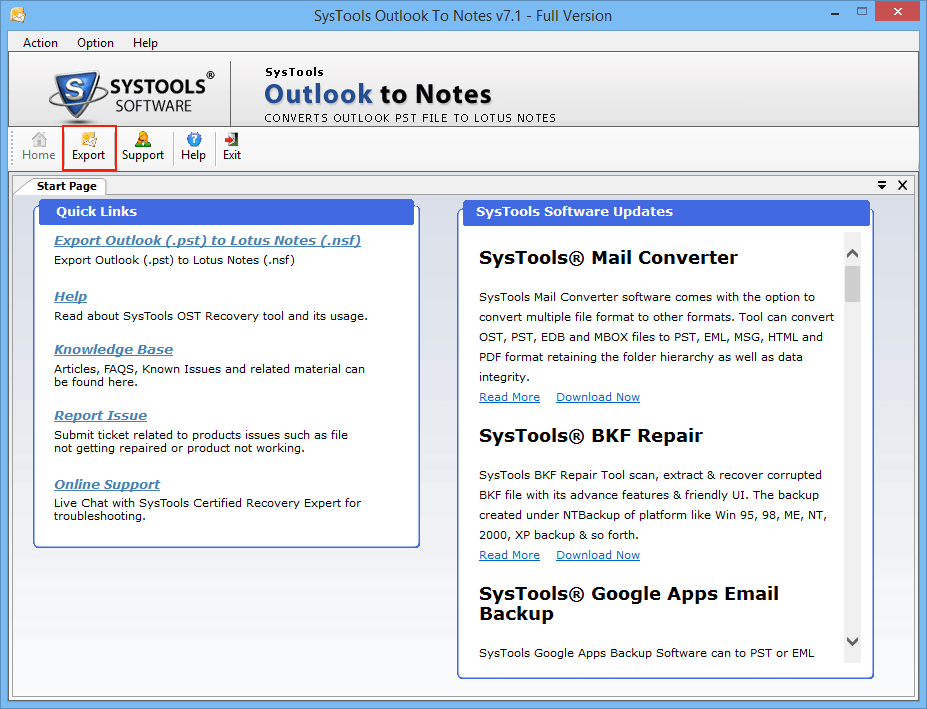
Step 3
Select the file to convert by clicking on Browse.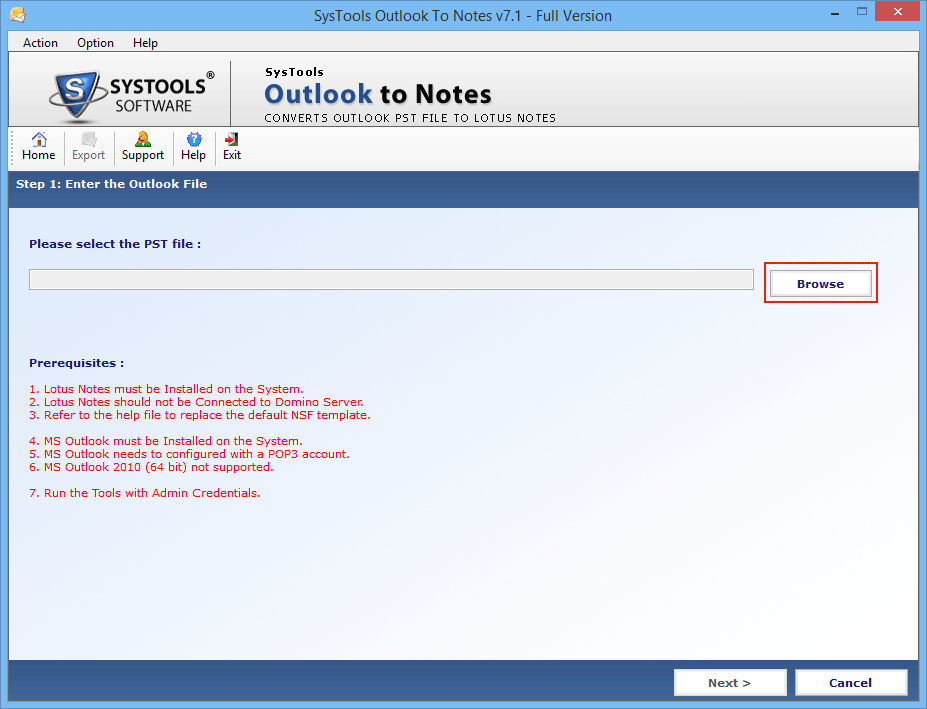
Step 4
Now, Click onOpen.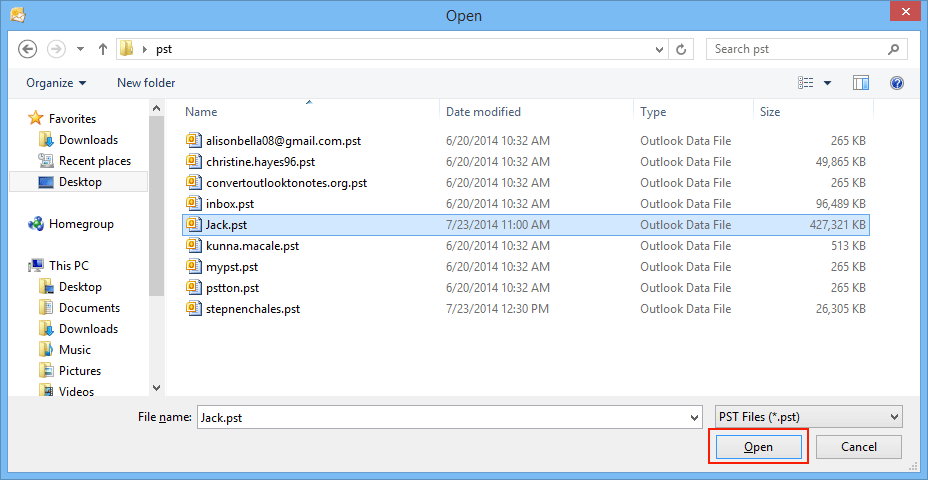
Step 5
To proceed, Click on Next.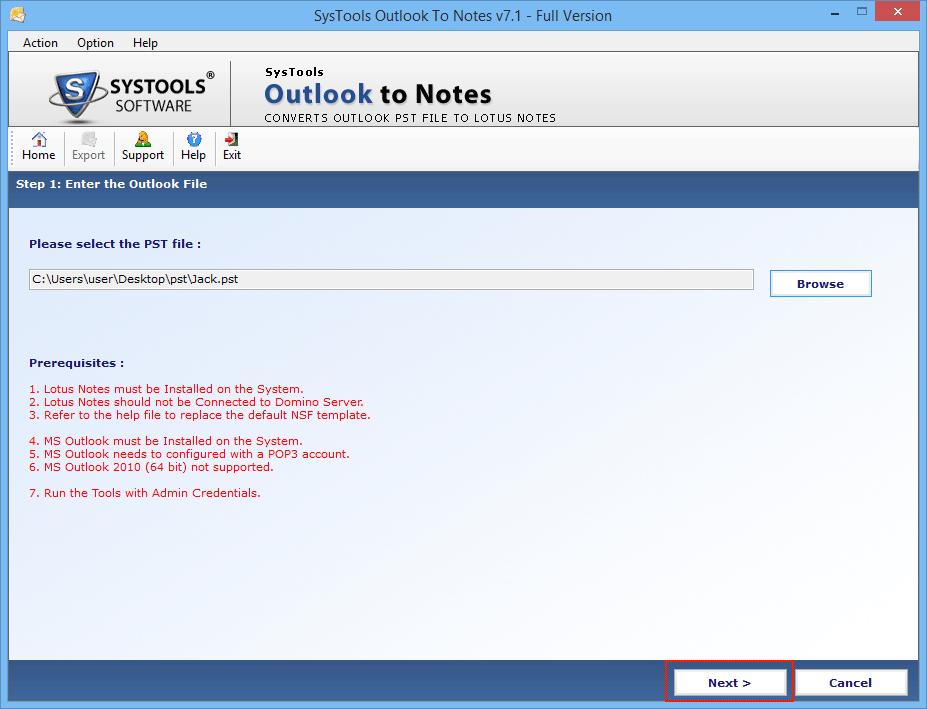
Step 6
You can select the items to export. You can apply the filters by date on emails, Calendars and Tasks as well. 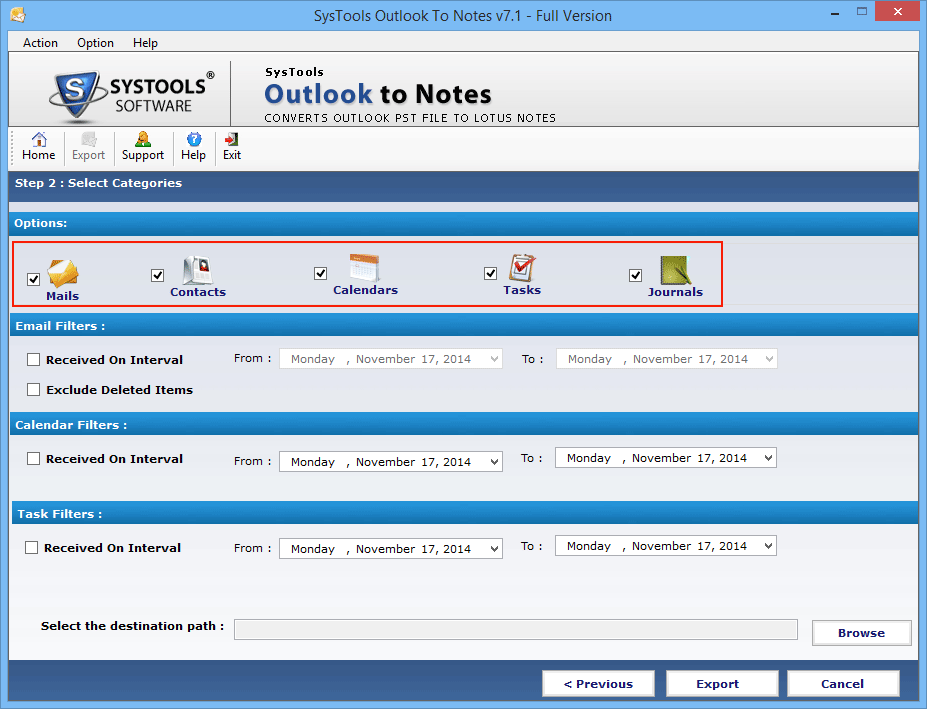
Step 7
Select a destination location. Click on Browse.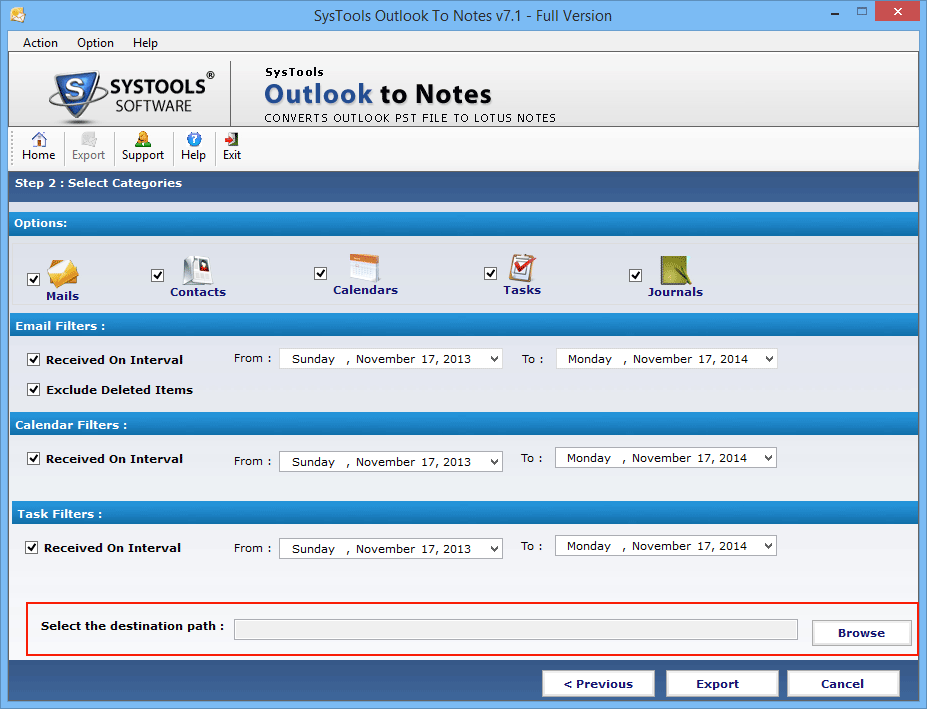
Step 8
Click on Export to start the conversion.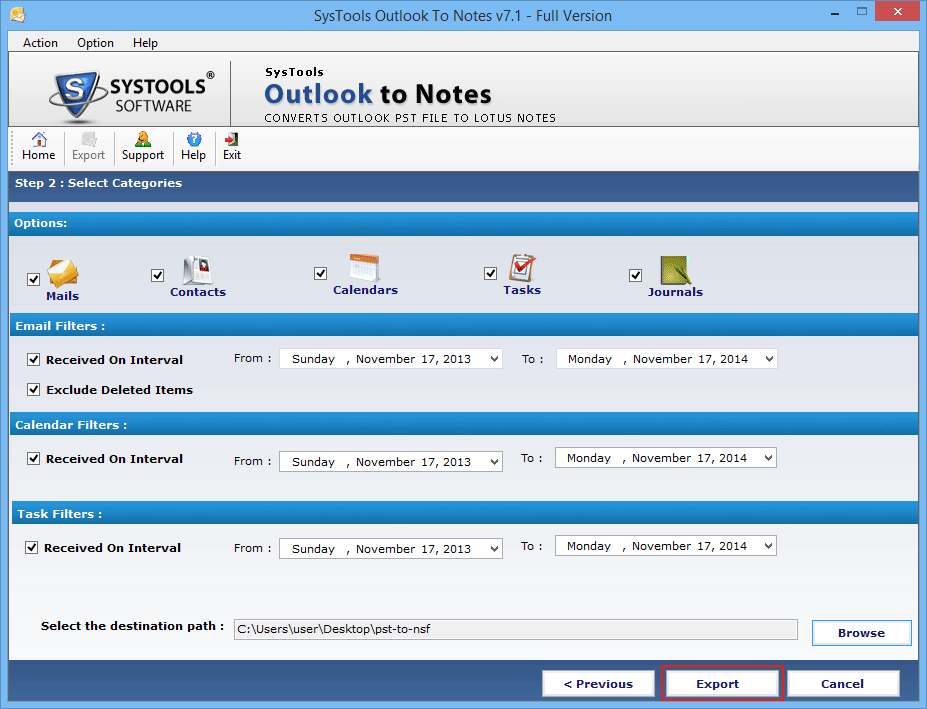
Step 9
Status report will be visible.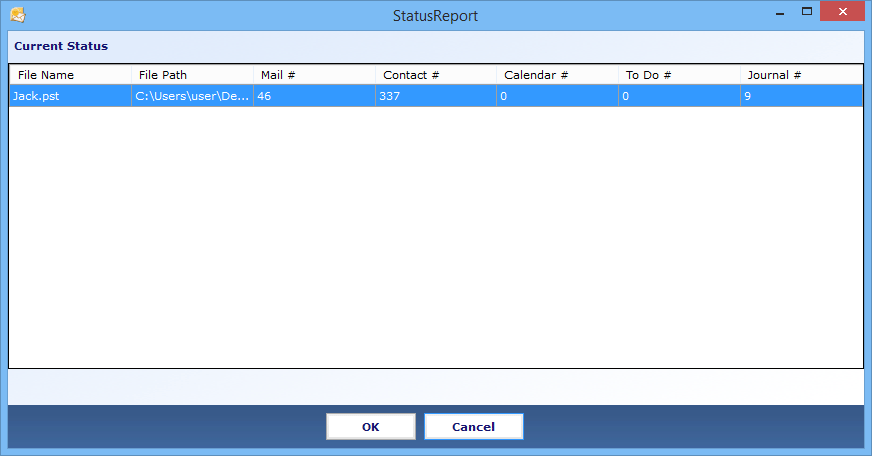
Step 10
Click OK.