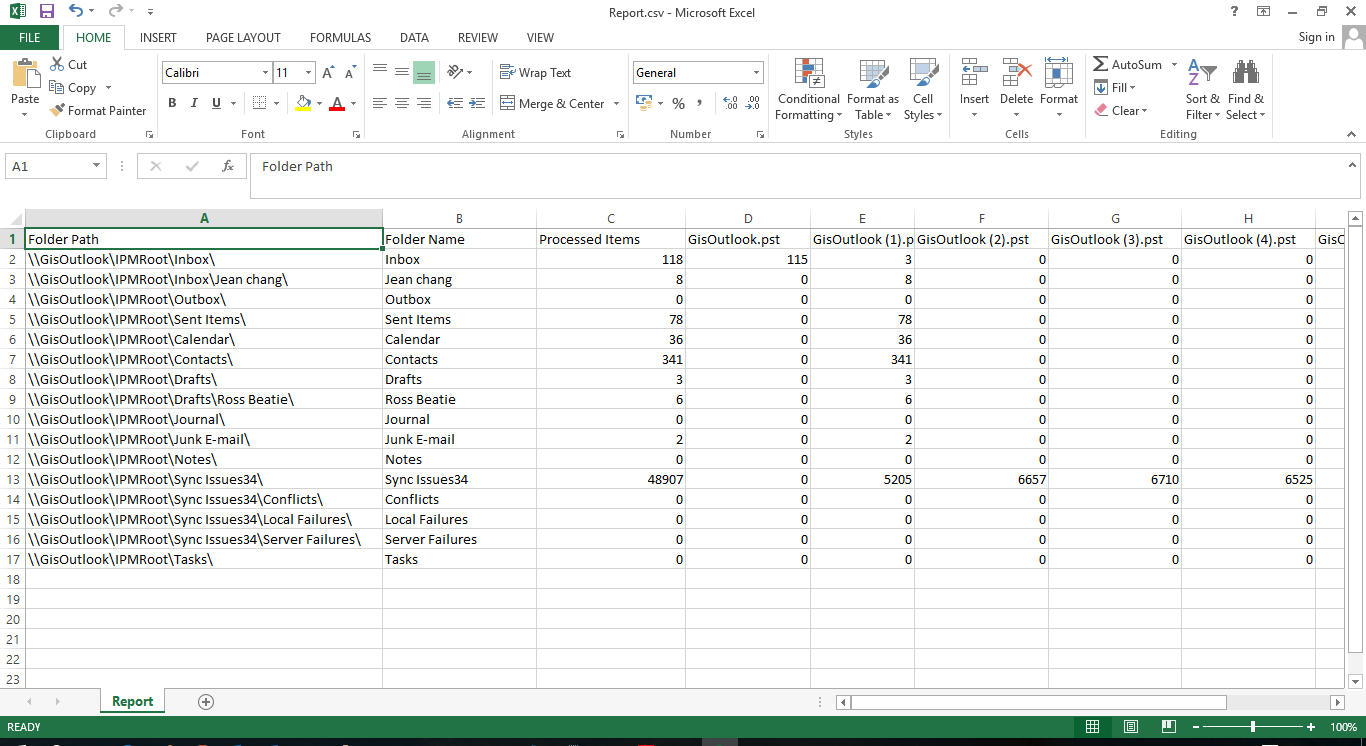Simple Guide to Process with Tool
Step 1
Install the software after downloading. Start the tool from Start >> All program >> OST File Splitter. Click on Split.
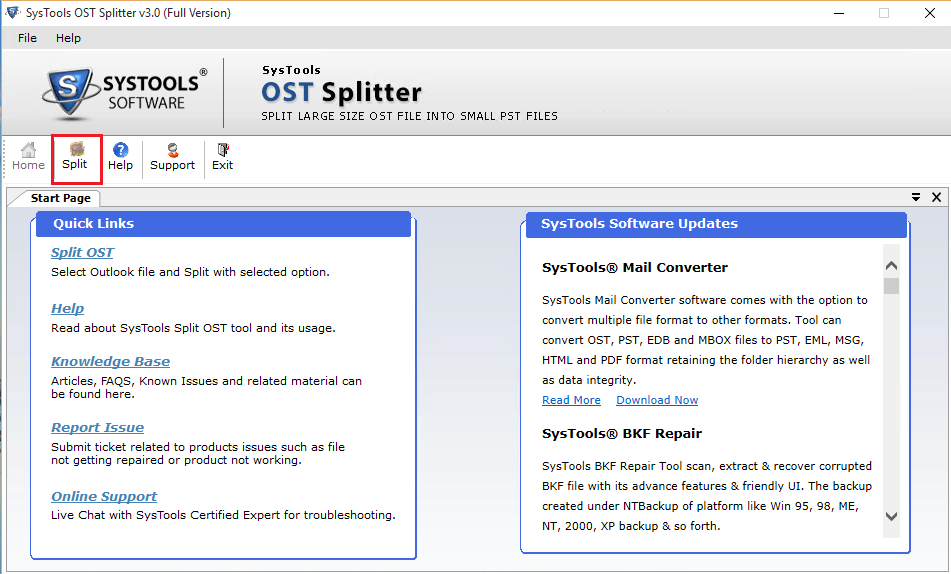
Step 2
You will find multiple options to select. You can choose any one as per your requirement.
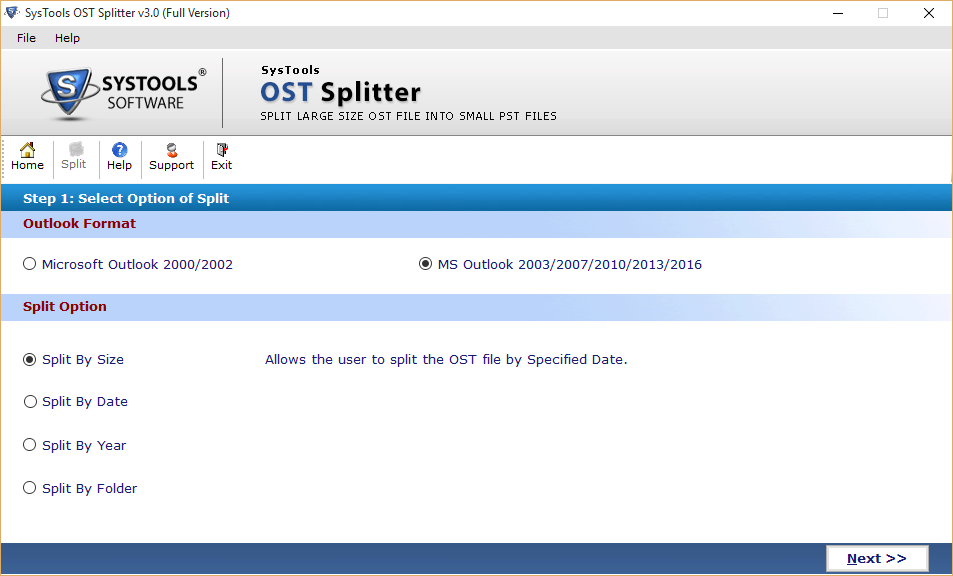
Step 3
You will receive the notification after the completion of process.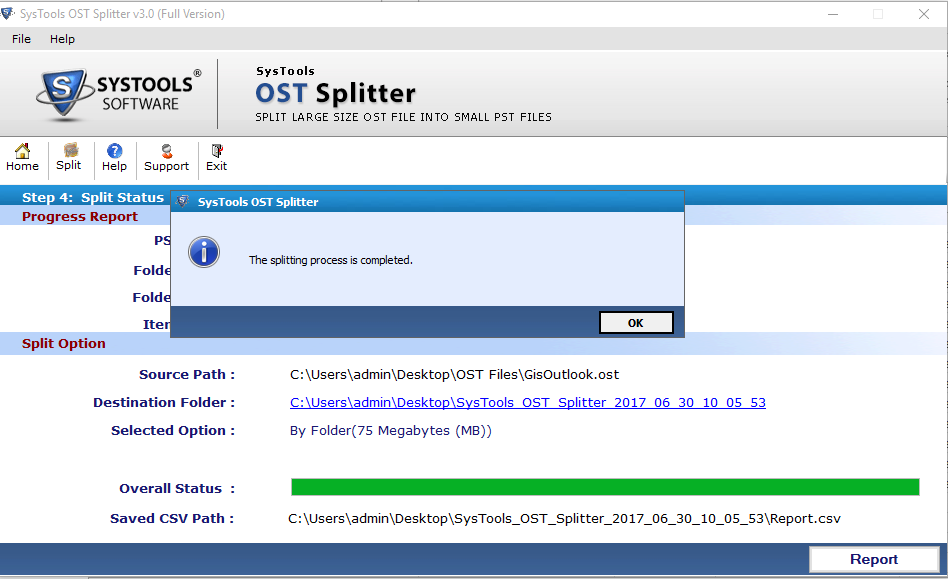
Step 4
The report for whole process will be visible.