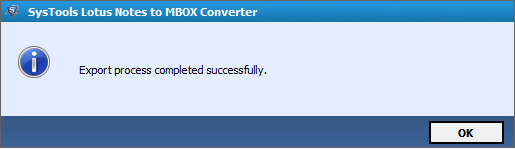Explore the Steps involved in Entire Process
Step 1
Download, Install and Start the application. 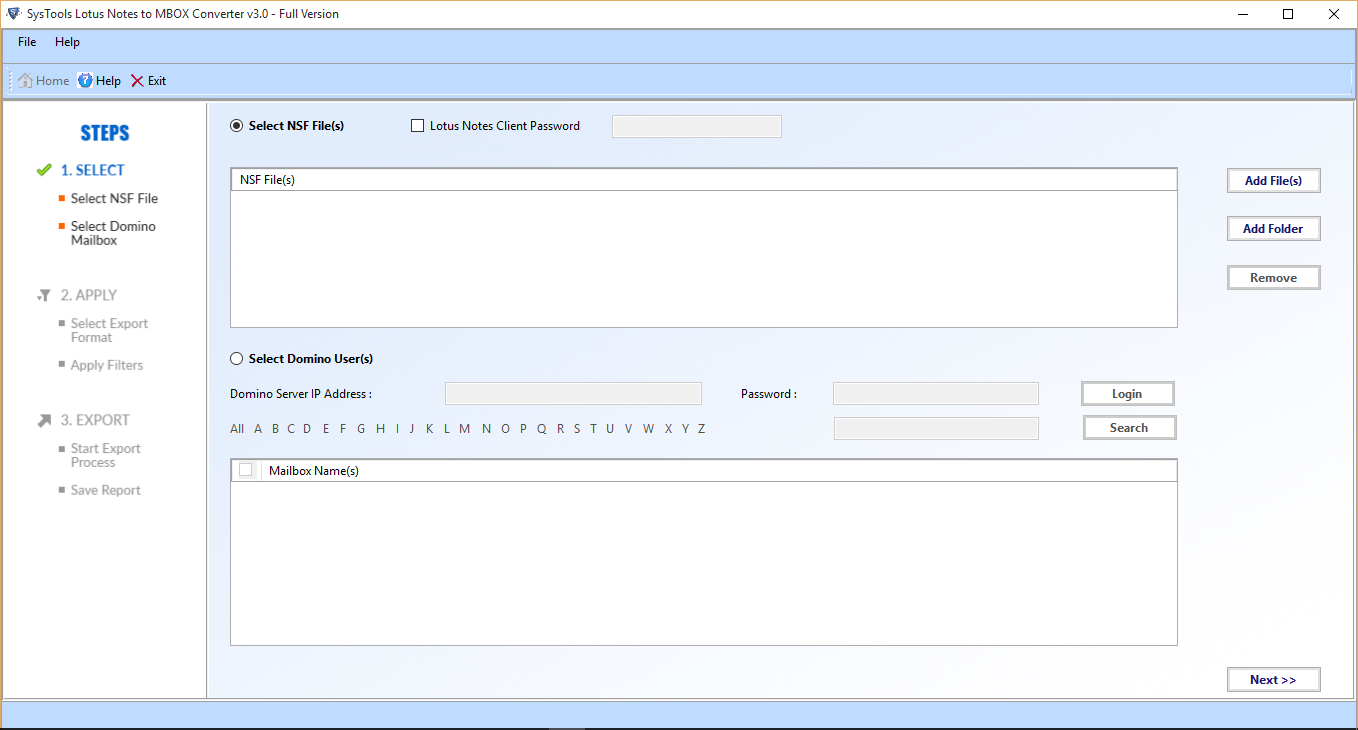
Step 2
Click on "Add File" to select input file.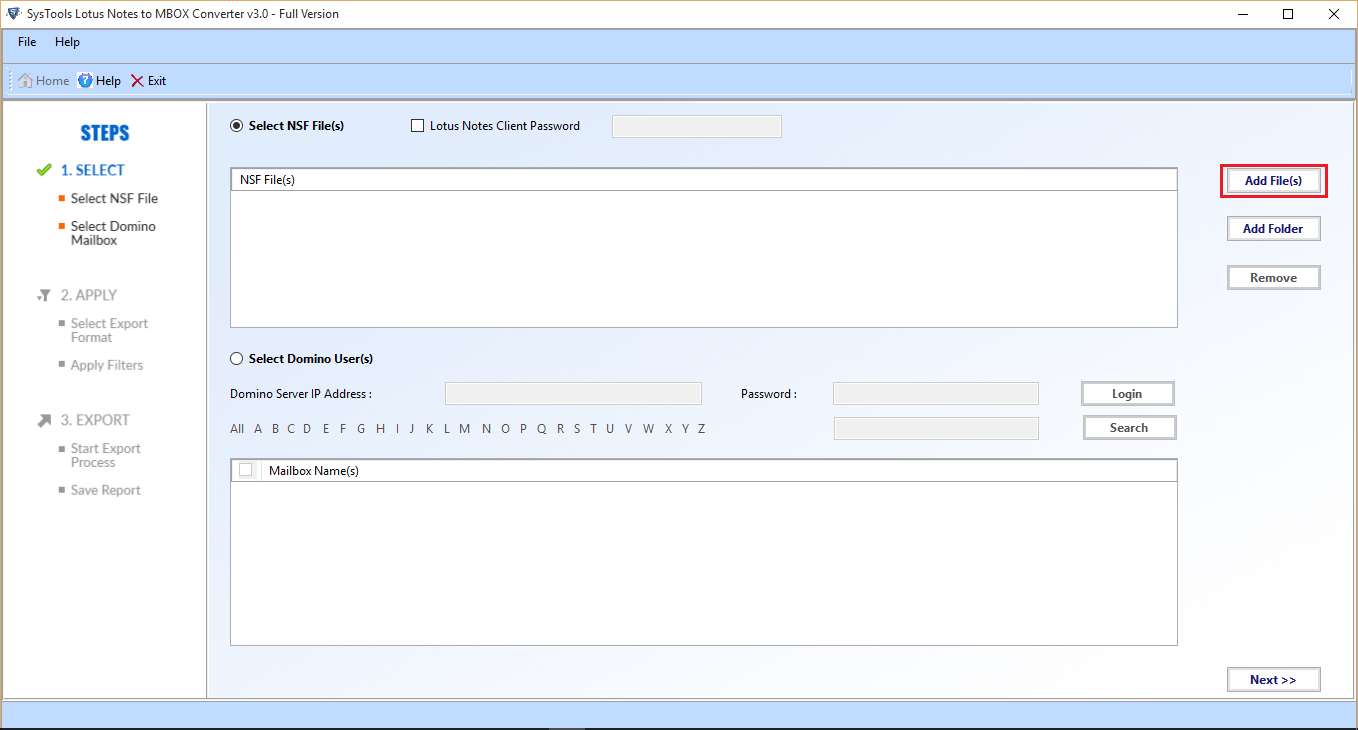
Step 3
Click on Open button after selecting the required files. 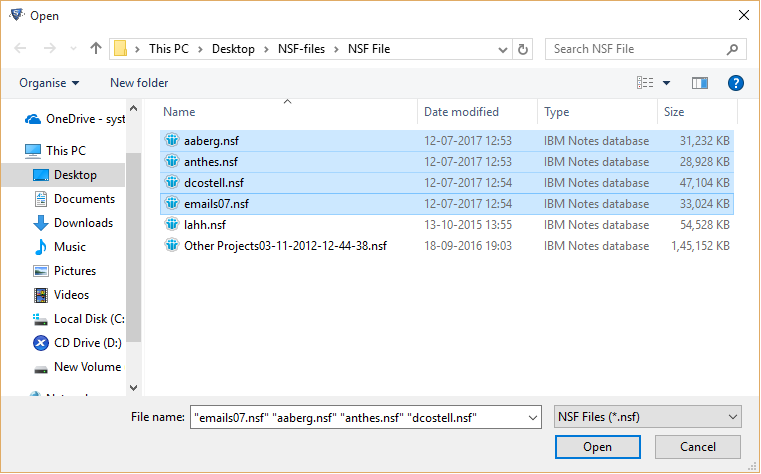
Step 4
You can select categories and browse for the destination. Then, Click on Export.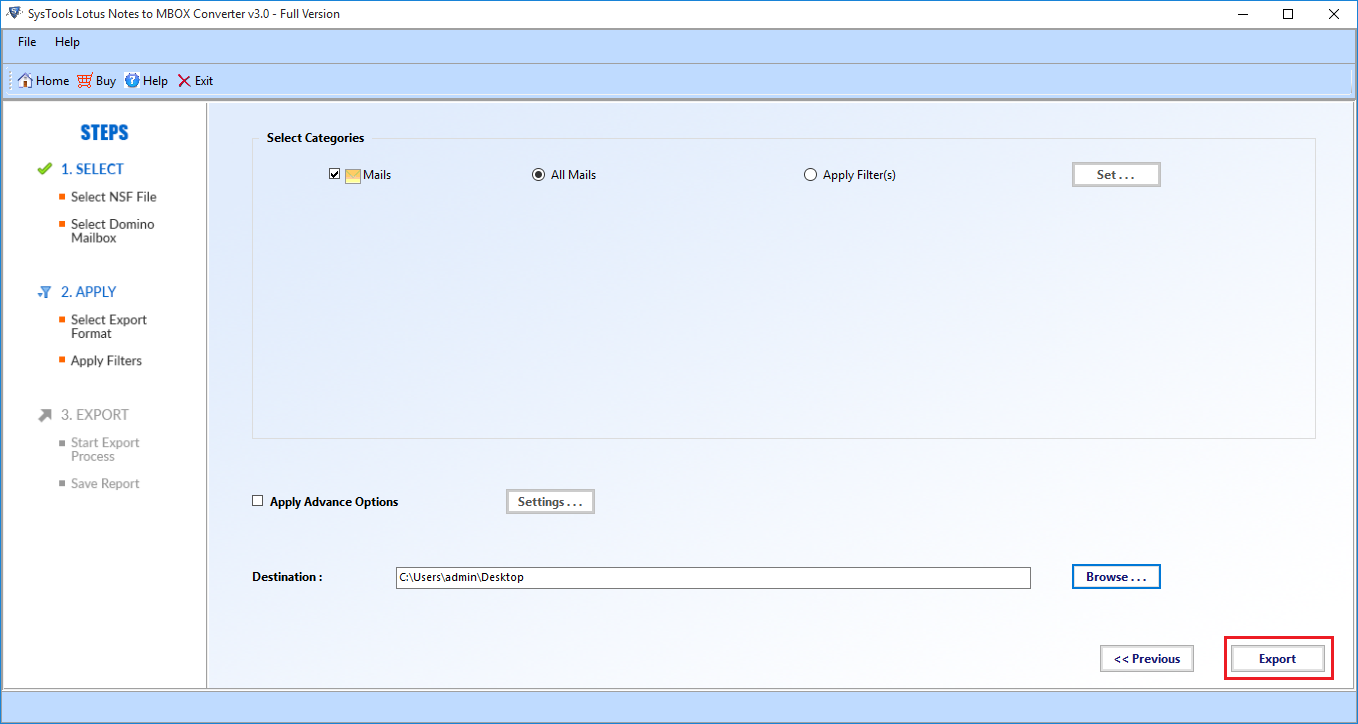
Step 5
You will receive notification regarding the working of the software.