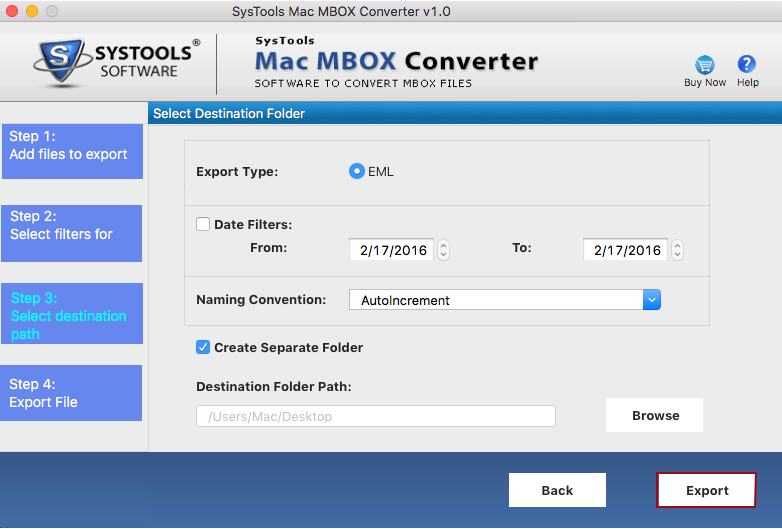Step Guide of the Software
Step 1
Select Source File Path.

Step 2
Choose the Filters for the Conversion.
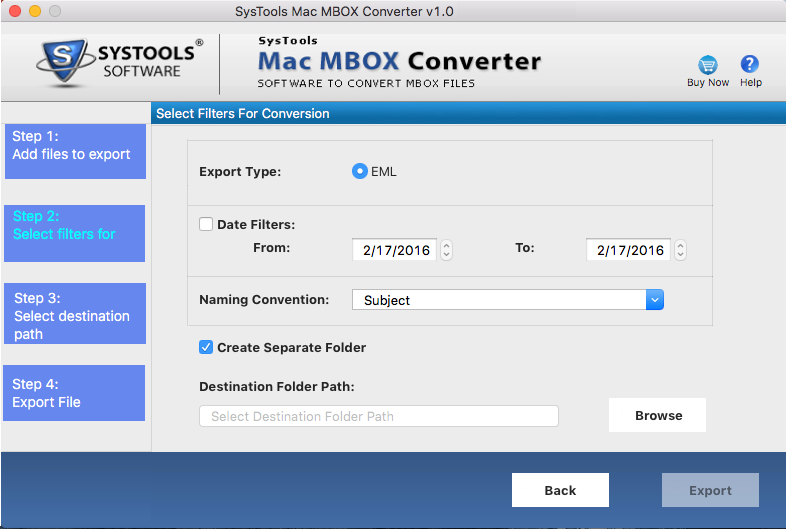
Step 3
Option to different Naming Convention.
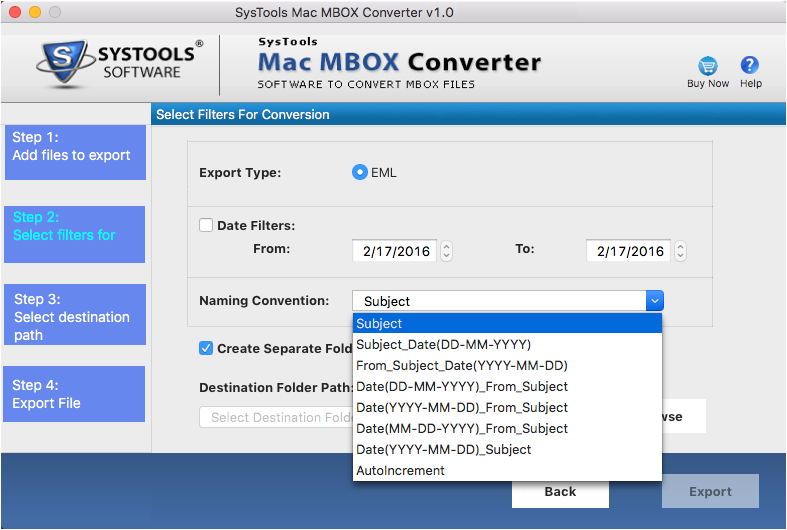
Step 4
Click in "Browse" button and Choose Destination folder to save the resultant file.
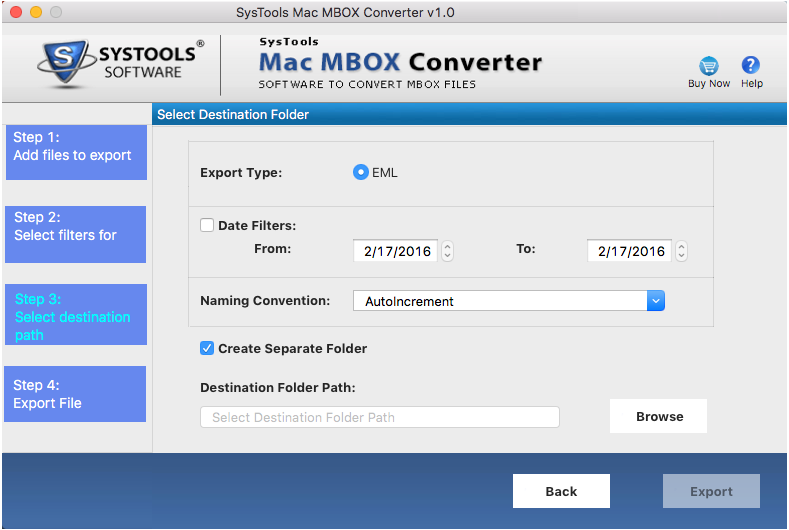
Step 5
Now you can see the external and internal location of the system in left pane.
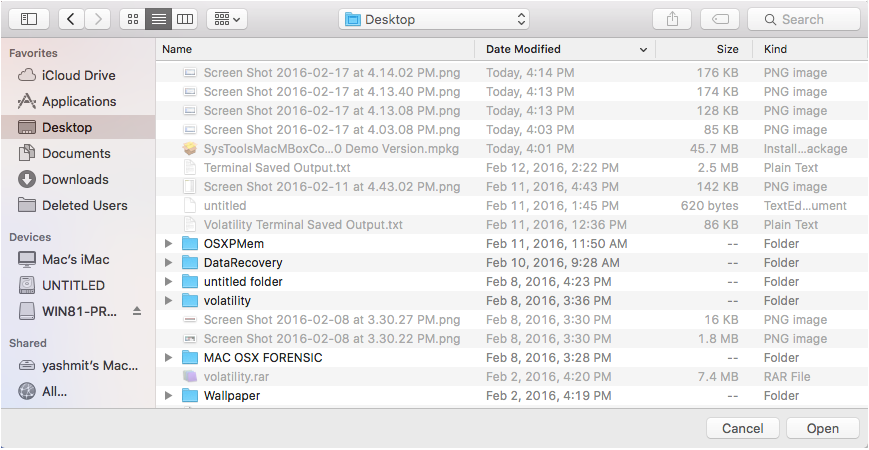
Step 6
Select the location and hit on the "Export" button.