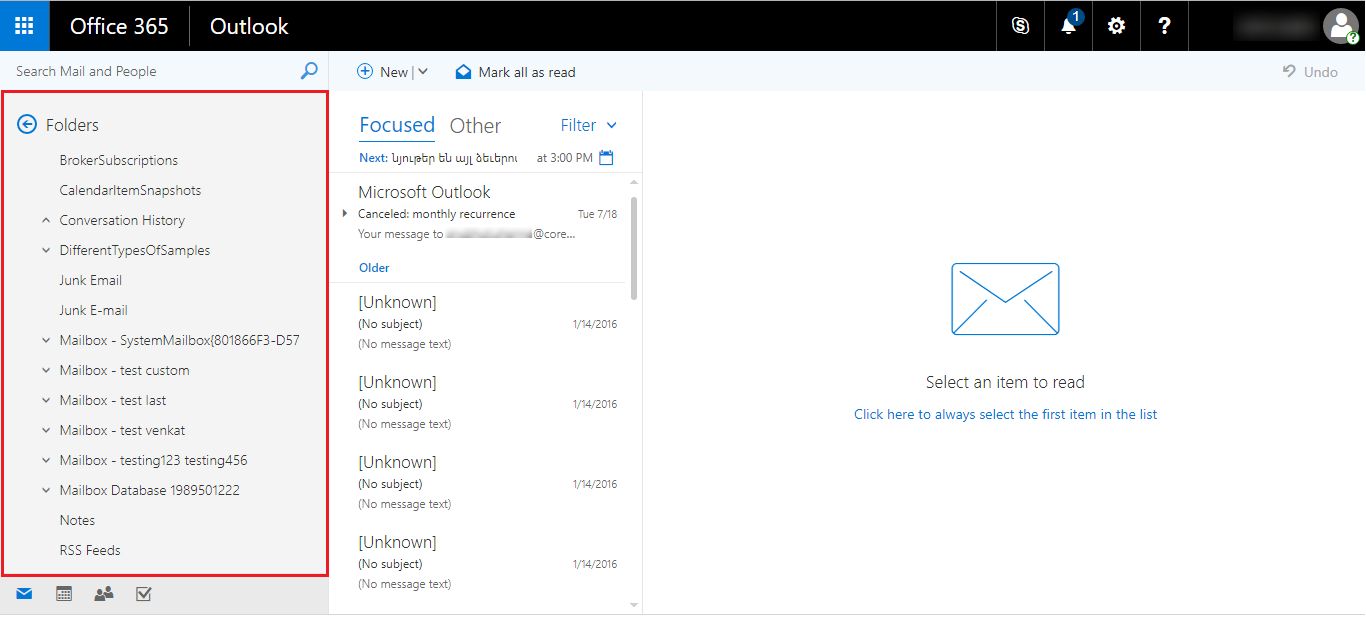Guide on Working of Product
Step 1
Download the software. Open the tool. Add file. 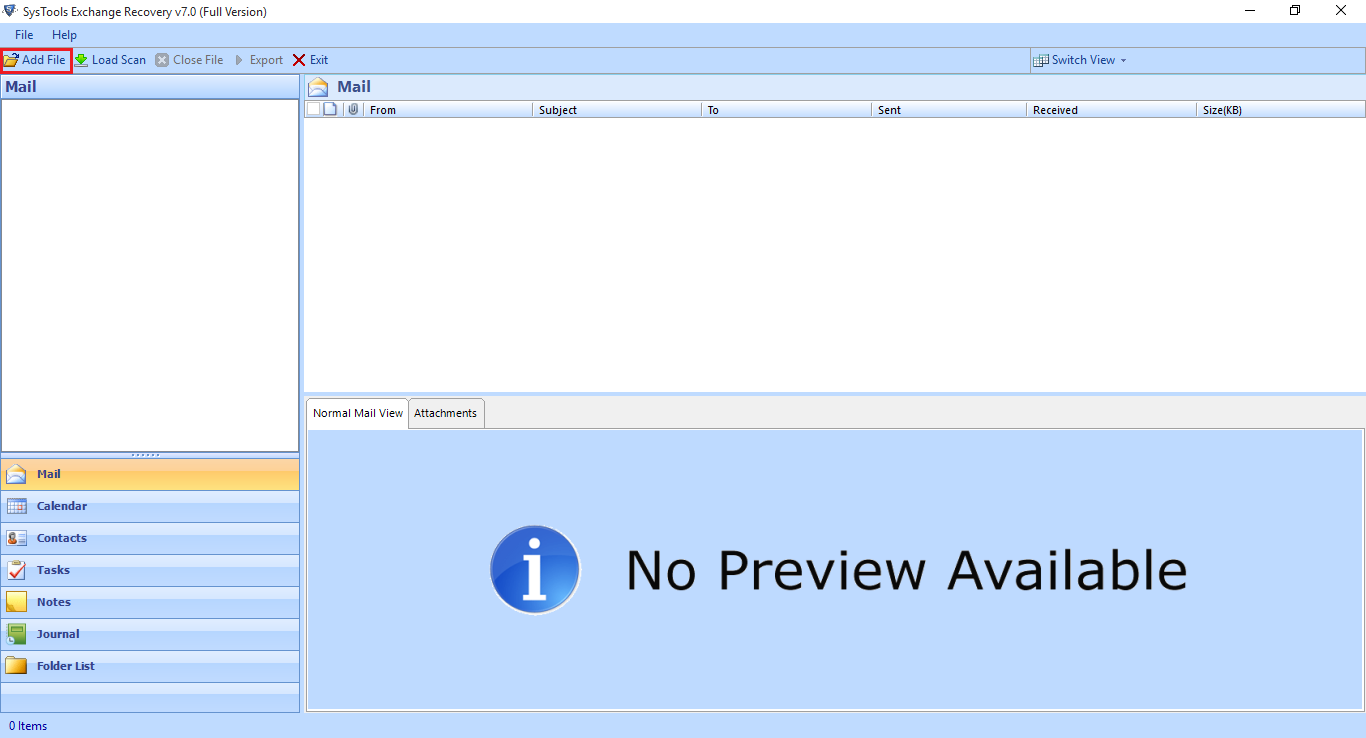
Step 2
Select file from local storage. Click Add.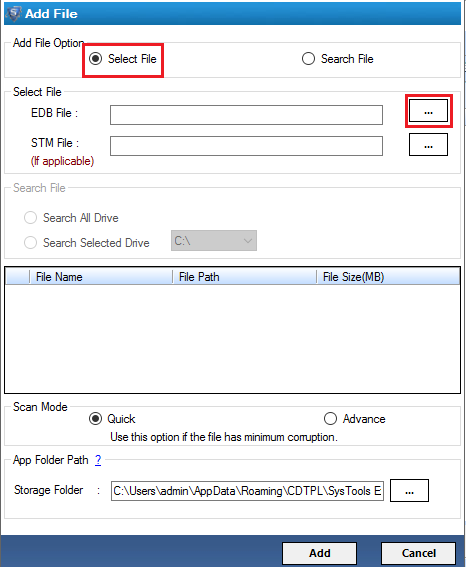
Step 3
You will be able to preview the entire emails data.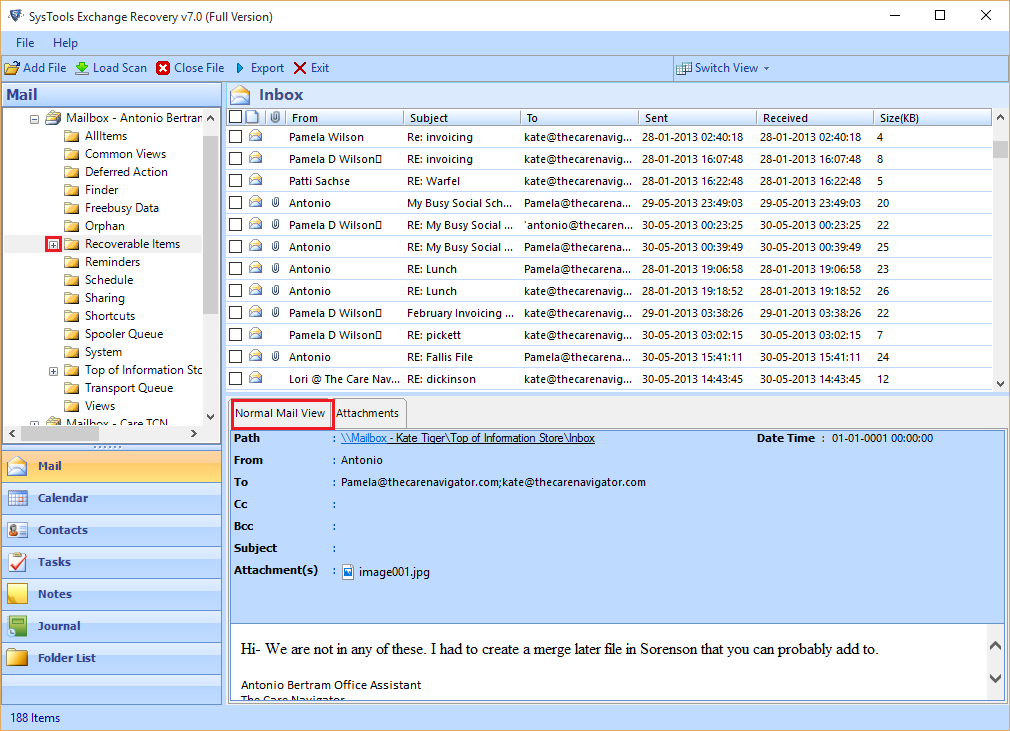
Step 4
Enable option of Office 365. Click "Advanced Settings". 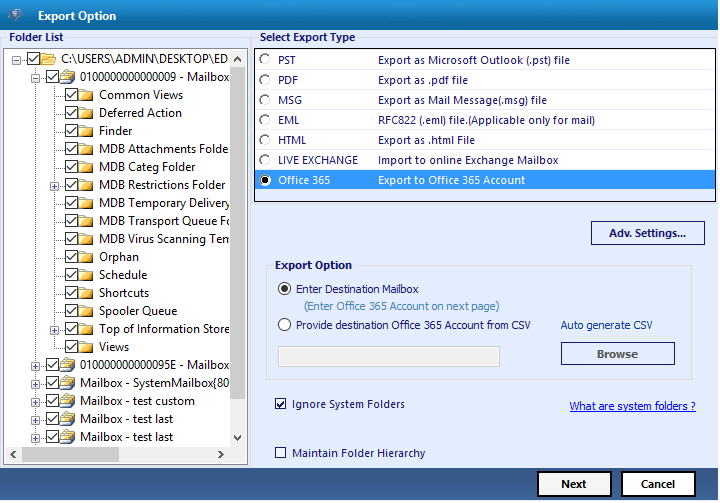
Step 5
Enter the credentials for User Impersonation. Click Save.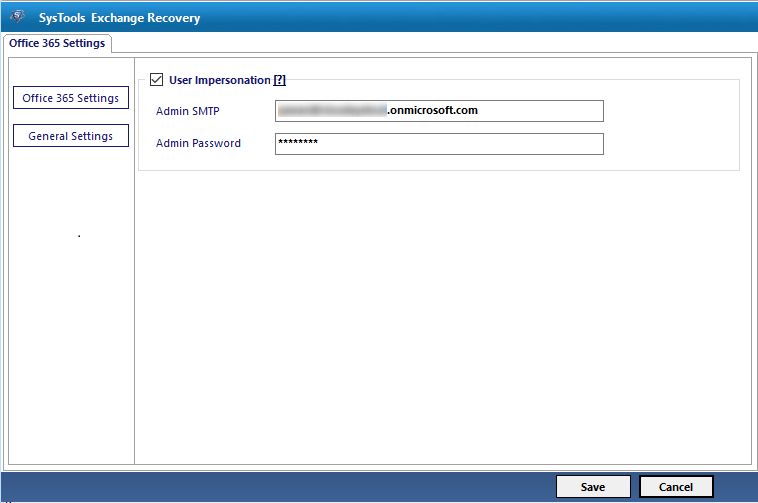
Step 6
Apply categories and date filters. 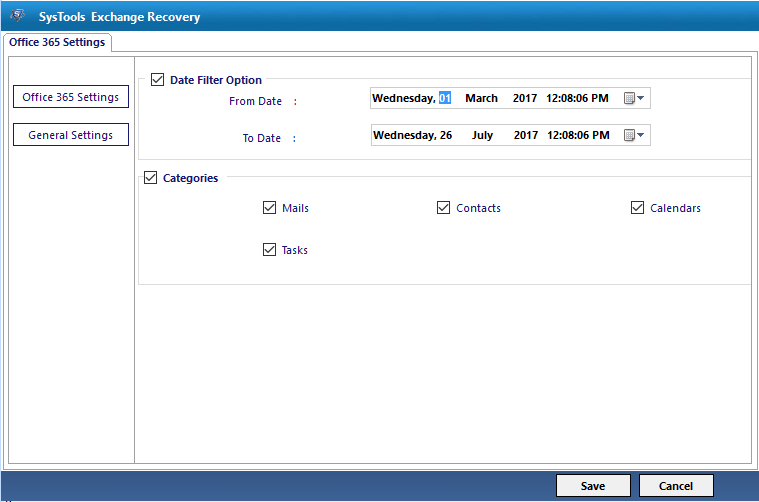
Step 7
Enter destination mailbox. You can also enter destination with the help of CSV file. Click Next.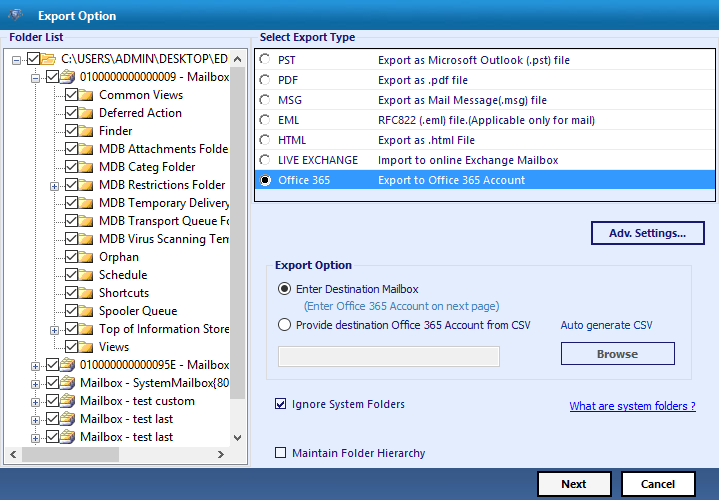
Step 8
Hit the Export button. 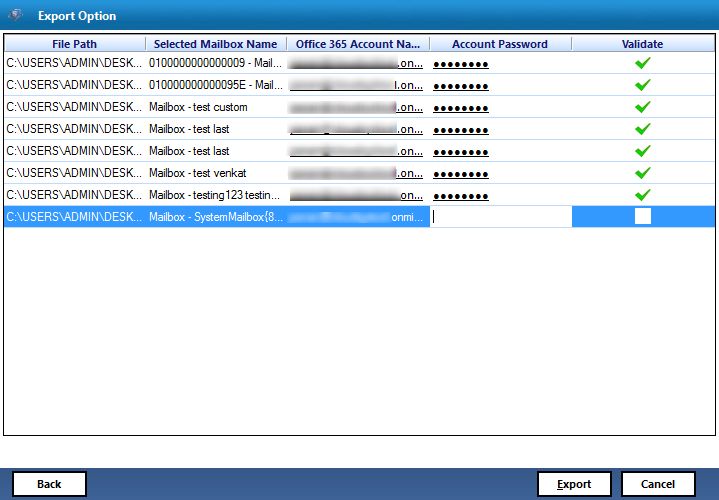
Step 9
Export report will be visible. 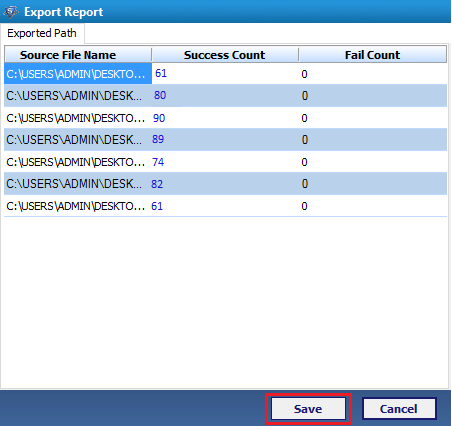
Step 10
Open Office 365 to view the output file.