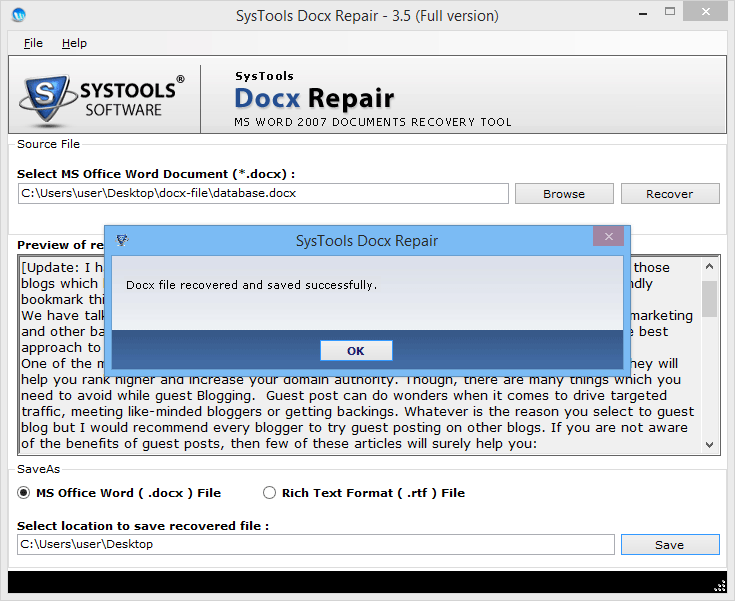Process to Repair Docx File
Step 1
Click Start Follow Menu >> All Programs >> SysTools Docx Repair >> SysTools Docx Repair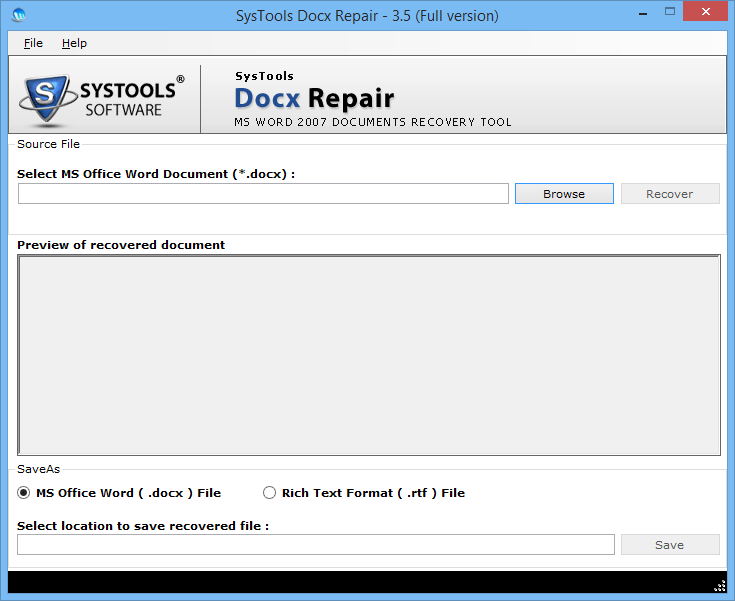
Step 2
Click Browse to select the file to be recovered. You can also select the extension for output file. 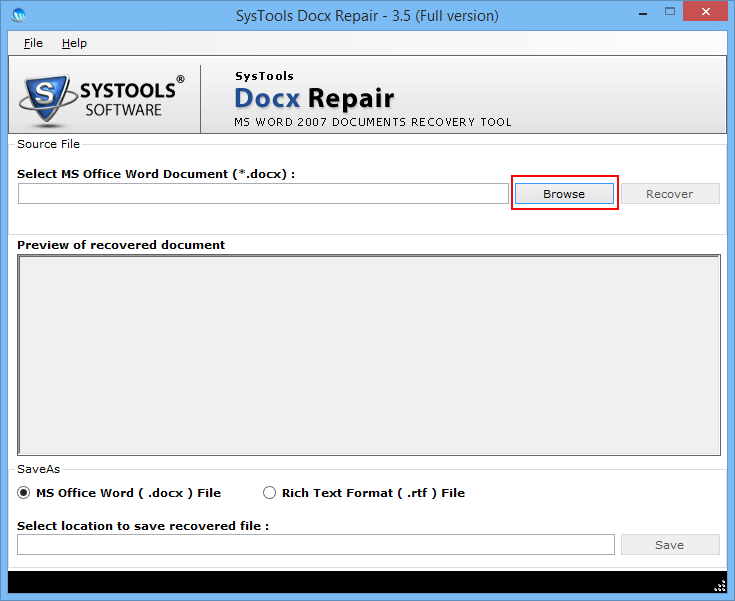
Step 3
Select the file to repair.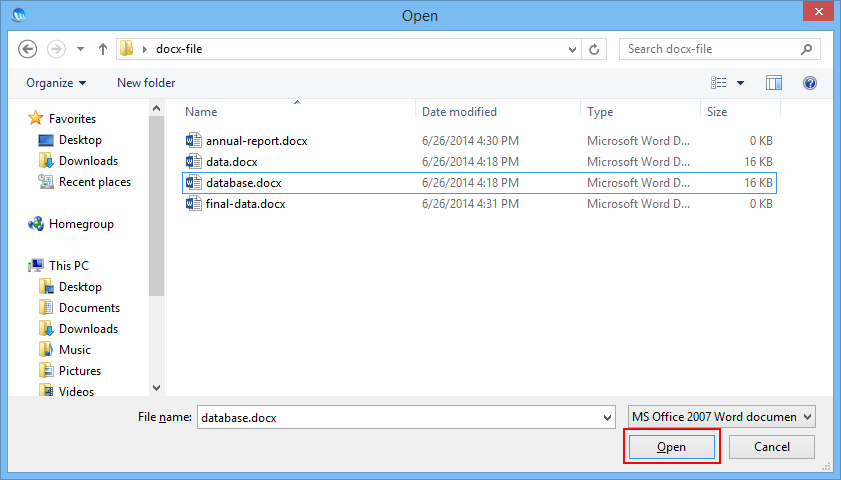
Step 4
After that, Click Recover to initiate the process.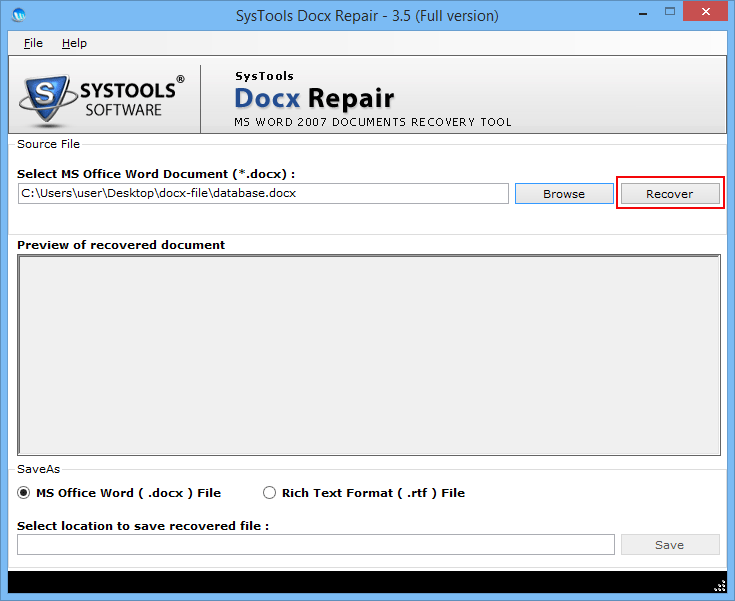
Step 5
Recovery status will be visible on screen. 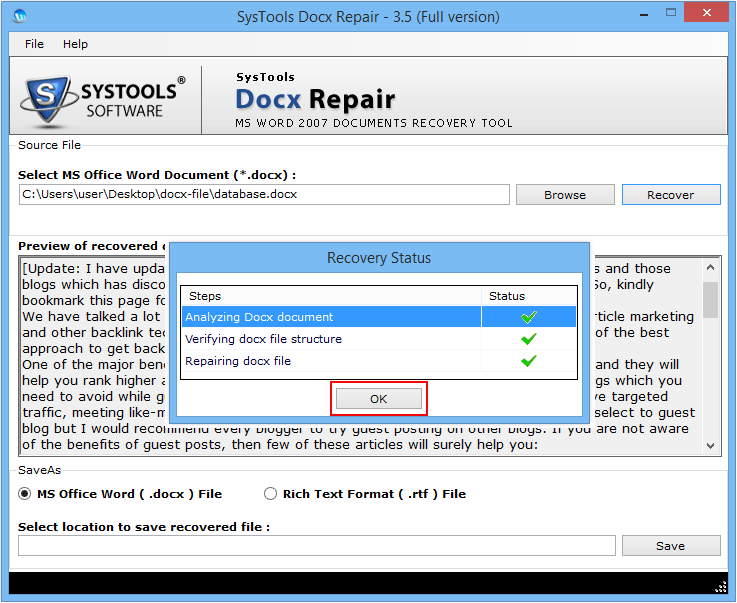
Step 6
Then, the tool shows preview of repaired data. 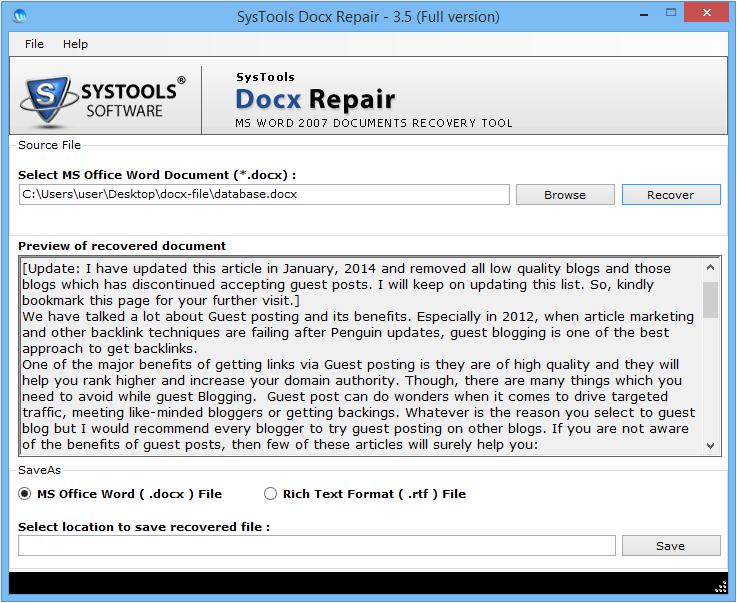
You can also select the extension for output file to be saved into.
Step 7
Select the destination for your recovered file. Click on Save button. 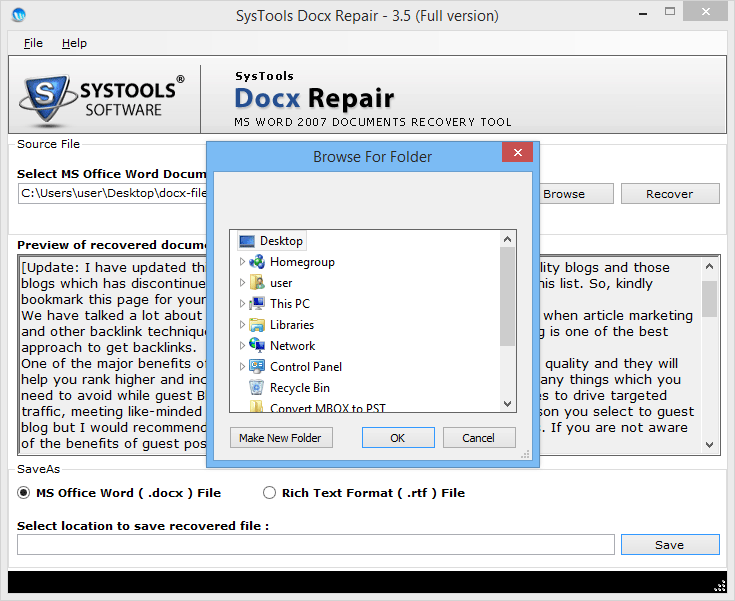
Step 8
After the completion of repairing process. Click on OK.