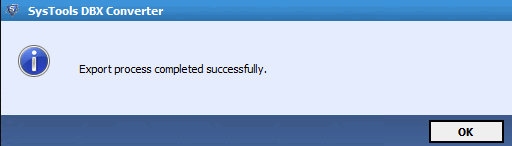Steps to Convert Outlook Express DBX to Outlook PST
Step 1
Download and install the tool >> Now click on "Add File" to Browse files or Folders. 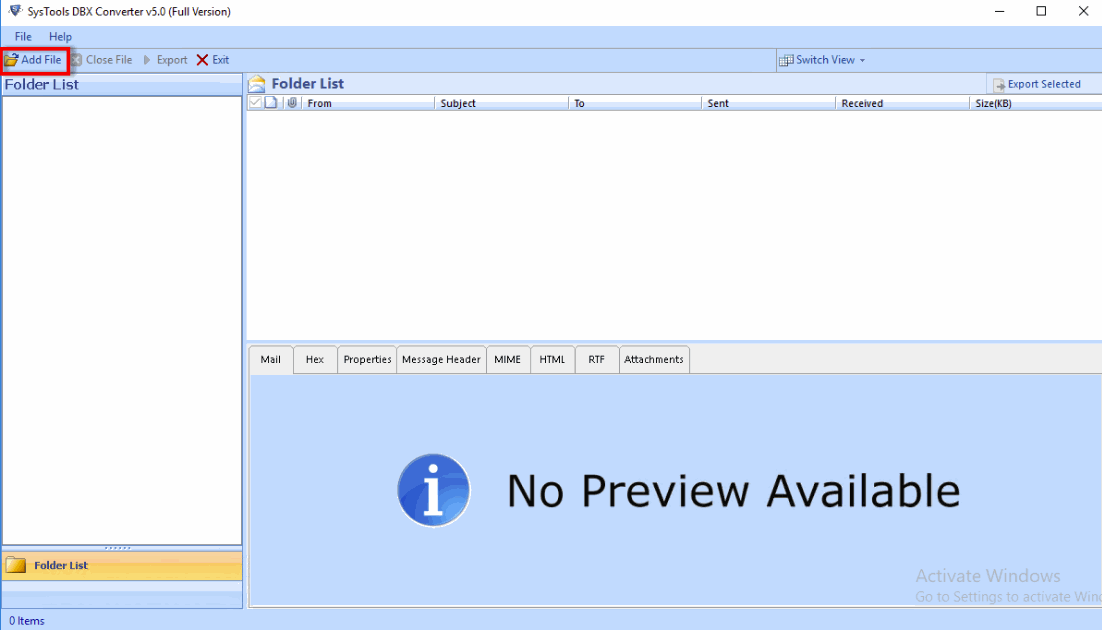
Step 2
The tool will start scanning all the files at the same time and show progress status on the screen. Click on OK once all selected files get scanned. 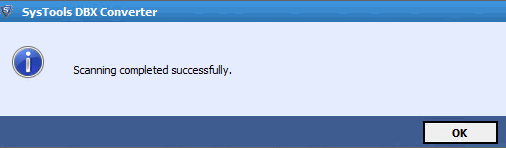
Step 3
After scanning the tool will preview complete information. You can view a particular email in a different style by clicking on them. 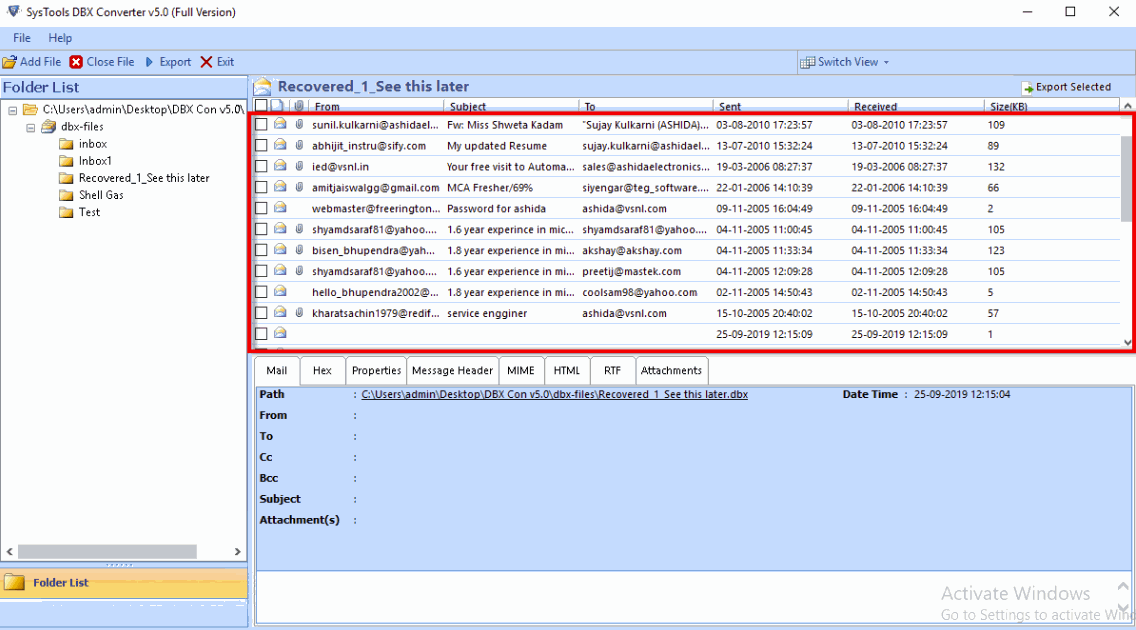
Step 4
Select folders or few desired emails and click on the Export button to save them into Outlook file format 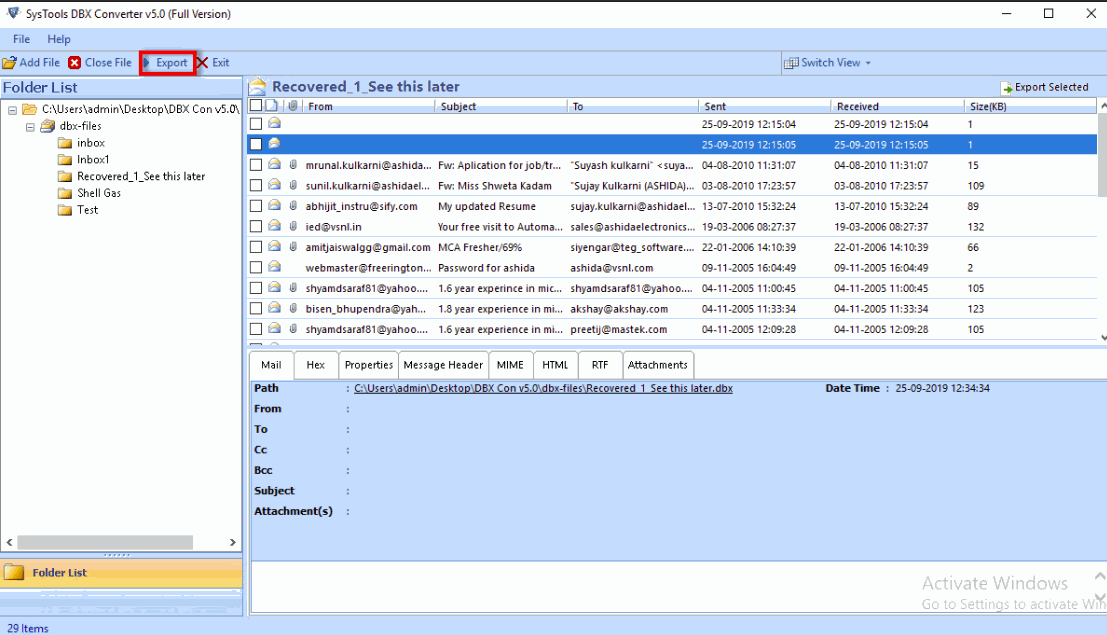
Step 5
If you want to export emails into other formats, then select desired Export Options and choose naming convention to save the emails. 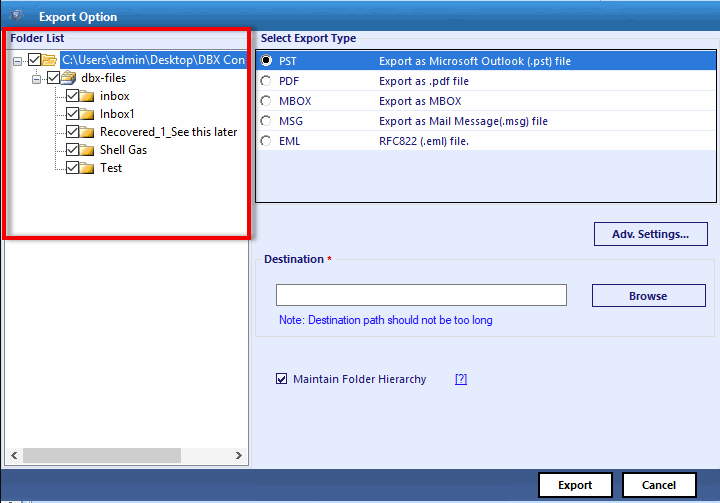
Step 6
The software starts exporting selected data and also show Folder Name, Item Count and Destination Path.