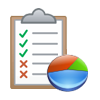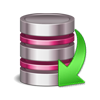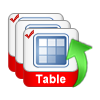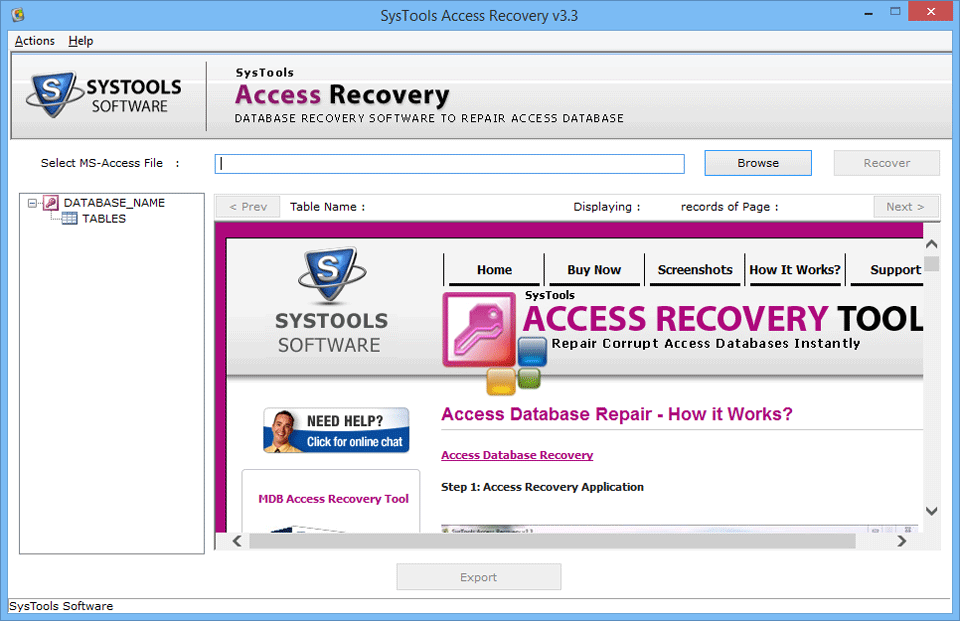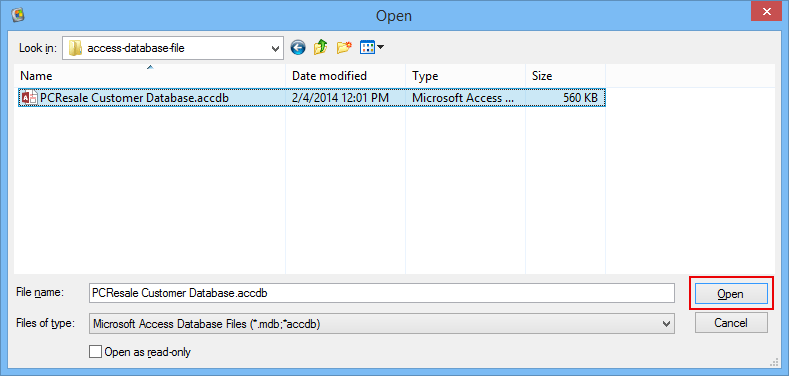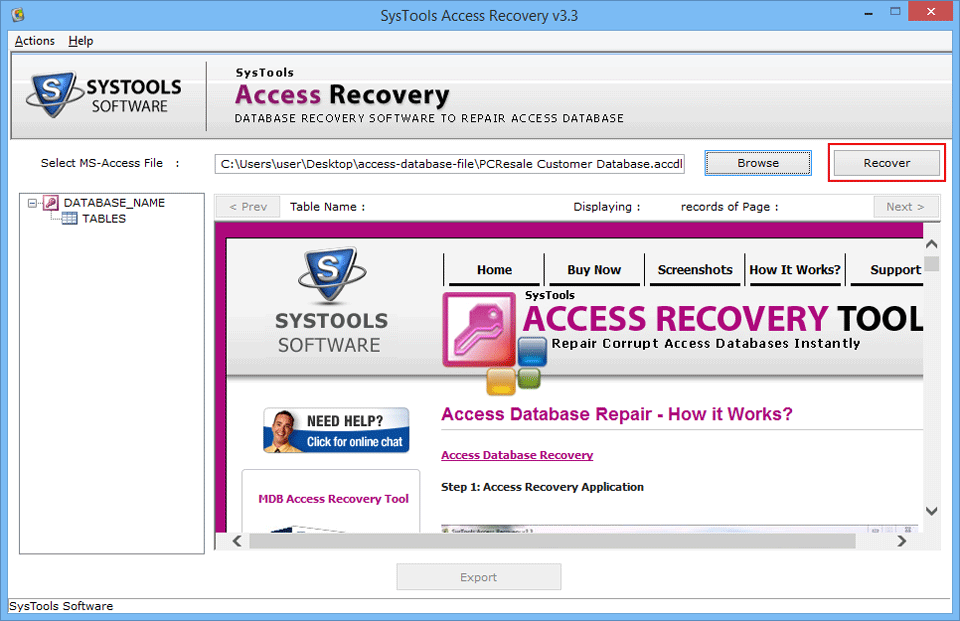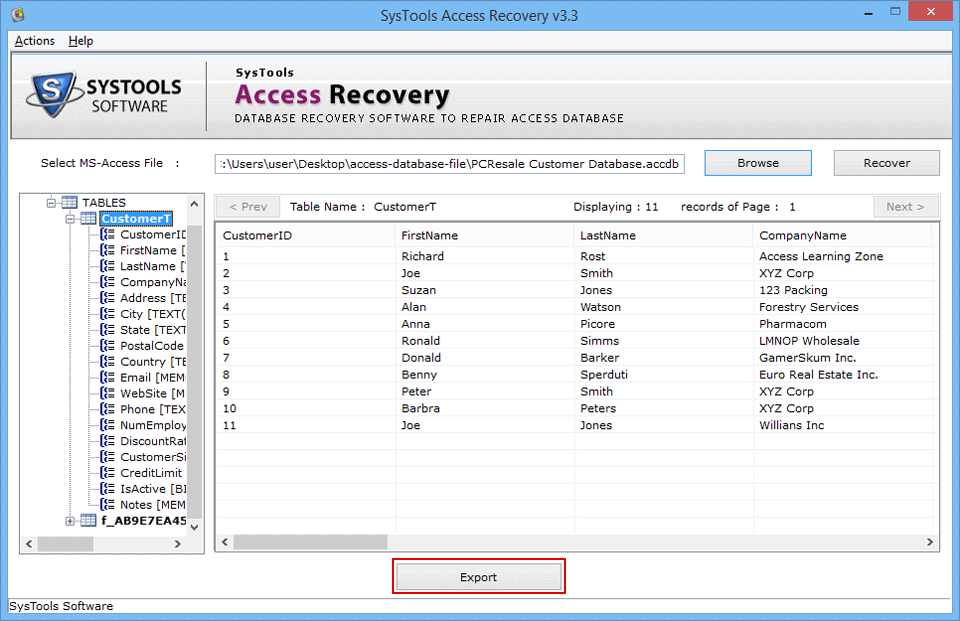Access Recovery Software
Access Recovery Software recovers the Access database in a systematic manner with accuracy as well. Also provides the facility to recover the files of multiple extensions.
- Restore Deleted Queries, Tables, Macros, Forms, Reports etc.
- Recovers Corrupted Access ACCDB or MDB Database File
- Exports Access Database: With Schema or Schema & Data
- Support Database Files from MS Access 2019 or Below Versions
- Supports Windows OS 10, 8, 7, Windows Server 2016, 2012 R2, 2008
Download Now
Safe & Secure
Purchase Now
30 Days Money Back*